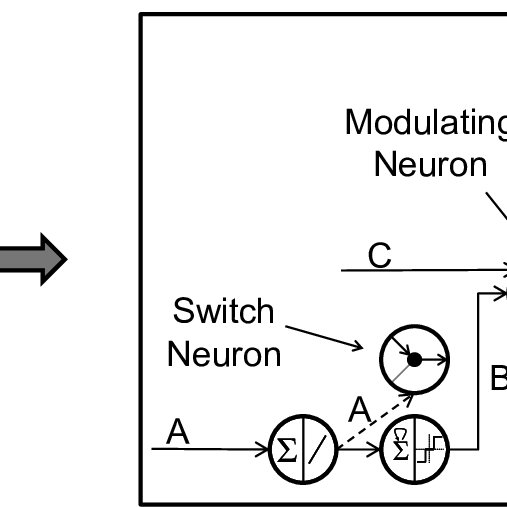Dell Precision M90 Handbücher
Bedienungsanleitungen und Benutzerhandbücher für Notebooks Dell Precision M90.
Wir stellen 8 PDF-Handbücher Dell Precision M90 zum kostenlosen herunterladen nach Dokumenttypen zur Verfügung Bedienungsanleitung

Dell Precision M90 Bedienungsanleitung (192 Seiten)
Marke: Dell | Kategorie: Notebooks | Größe: 2.80 MB |



Inhaltsverzeichnis
3
11
12
23
47
49
50
51
52
54
61
65
70
71
76
83
86
89
99
108
109
111
117
123
127
130
131
131
132
133
143
147
148
153
154
154
155
156
160
161
163
167
170
172
173
176
178
180
181
182
183
183
184
185
188
189
190
191
192

Dell Precision M90 Bedienungsanleitung (113 Seiten)
Marke: Dell | Kategorie: Notebooks | Größe: 2.20 MB |

Inhaltsverzeichnis
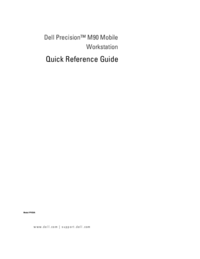
Dell Precision M90 Bedienungsanleitung (96 Seiten)
Marke: Dell | Kategorie: Notebooks | Größe: 1.42 MB |



Inhaltsverzeichnis
3
11
12
23
35
38
41
47
52
75
76
95

Dell Precision M90 Bedienungsanleitung (113 Seiten)
Marke: Dell | Kategorie: Notebooks | Größe: 2.23 MB |

Inhaltsverzeichnis
10
14
23
64
66
67
70
70
82
95

Dell Precision M90 Bedienungsanleitung (111 Seiten)
Marke: Dell | Kategorie: Notebooks | Größe: 2.17 MB |

Inhaltsverzeichnis
10
11
23
44
63
65
69
75
79
81
86

Dell Precision M90 Bedienungsanleitung (108 Seiten)
Marke: Dell | Kategorie: Notebooks | Größe: 2.13 MB |

Inhaltsverzeichnis
10
23
42
60
61
63
64
66
66
72
90
102
103

Dell Precision M90 Bedienungsanleitung (55 Seiten)
Marke: Dell | Kategorie: Notebooks | Größe: 1.88 MB |

Inhaltsverzeichnis
11
20
30
33
36
39
45
47

Dell Precision M90 Bedienungsanleitung (113 Seiten)
Marke: Dell | Kategorie: Notebooks | Größe: 2.26 MB |


Inhaltsverzeichnis
10
11
23
44
63
64
66
67
70
82
85
Weitere Produkte und Handbücher für Notebooks Dell
| Modelle | Dokumententyp |
|---|---|
| Inspiron M301Z (Mid 2010) |
Bedienungsanleitung
  Dell Inspiron M301Z (Mid 2010) Benutzerhandbuch,
98 Seiten
Dell Inspiron M301Z (Mid 2010) Benutzerhandbuch,
98 Seiten
|
| Latitude E5500 |
Bedienungsanleitung
  Dell Latitude E5500 Benutzerhandbuch,
74 Seiten
Dell Latitude E5500 Benutzerhandbuch,
74 Seiten
|
| Inspiron 11 (3137, Mid 2013) |
Bedienungsanleitung
  Dell Inspiron 11 (3137, Mid 2013) Manuale d'uso,
2 Seiten
Dell Inspiron 11 (3137, Mid 2013) Manuale d'uso,
2 Seiten
|
| Vostro V131 (Mid 2011) |
Bedienungsanleitung
 Dell Vostro V131 (Mid 2011) Benutzerhandbuch,
8 Seiten
Dell Vostro V131 (Mid 2011) Benutzerhandbuch,
8 Seiten
|
| Inspiron 13 7000 Series 2-in-1(7348, Early 2015) |
Bedienungsanleitung
 Dell Inspiron 13 7000 Series 2-in-1(7348, Early 2015) Benutzerhandbuch,
101 Seiten
Dell Inspiron 13 7000 Series 2-in-1(7348, Early 2015) Benutzerhandbuch,
101 Seiten
|
| Studio 1555 (Early 2009) |
Bedienungsanleitung
 Dell Studio 1555 (Early 2009) Benutzerhandbuch,
6 Seiten
Dell Studio 1555 (Early 2009) Benutzerhandbuch,
6 Seiten
|
| Latitude E6410 |
Bedienungsanleitung
 Dell Latitude E6410 Benutzerhandbuch,
52 Seiten
Dell Latitude E6410 Benutzerhandbuch,
52 Seiten
|
| Latitude 2100 (Mid 2009) |
Bedienungsanleitung
 Dell Latitude 2100 (Mid 2009) Benutzerhandbuch,
8 Seiten
Dell Latitude 2100 (Mid 2009) Benutzerhandbuch,
8 Seiten
|
| Precision M6600 (Mid 2011) |
Bedienungsanleitung
 Dell Precision M6600 (Mid 2011) Benutzerhandbuch,
11 Seiten
Dell Precision M6600 (Mid 2011) Benutzerhandbuch,
11 Seiten
|
| Inspiron 1318 (Mid 2008) |
Bedienungsanleitung
 Dell Inspiron 1318 (Mid 2008) Benutzerhandbuch,
47 Seiten
Dell Inspiron 1318 (Mid 2008) Benutzerhandbuch,
47 Seiten
|
| Vostro 1015 (Mid 2009) |
Bedienungsanleitung
 Dell Vostro 1015 (Mid 2009) Benutzerhandbuch,
8 Seiten
Dell Vostro 1015 (Mid 2009) Benutzerhandbuch,
8 Seiten
|
| Vostro 3300 (Early 2010) |
Bedienungsanleitung
 Dell Vostro 3300 (Early 2010) Benutzerhandbuch,
4 Seiten
Dell Vostro 3300 (Early 2010) Benutzerhandbuch,
4 Seiten
|
| XPS 15 (L501X, Late 2010) |
Bedienungsanleitung
 Dell XPS 15 (L501X, Late 2010) Benutzerhandbuch,
114 Seiten
Dell XPS 15 (L501X, Late 2010) Benutzerhandbuch,
114 Seiten
|
| Latitude 2120 (Late 2010) |
Bedienungsanleitung
 Dell Latitude 2120 (Late 2010) Manuel d'utilisation,
6 Seiten
Dell Latitude 2120 (Late 2010) Manuel d'utilisation,
6 Seiten
|
| Latitude XT (Late 2007) |
Bedienungsanleitung
 Dell Latitude XT (Late 2007) Benutzerhandbuch,
260 Seiten
Dell Latitude XT (Late 2007) Benutzerhandbuch,
260 Seiten
|
| Studio 1747 (Late 2009) |
Bedienungsanleitung
 Dell Studio 1747 (Late 2009) Benutzerhandbuch,
386 Seiten
Dell Studio 1747 (Late 2009) Benutzerhandbuch,
386 Seiten
|
| Inspiron 9200 |
Bedienungsanleitung
 Dell Inspiron 9200 Benutzerhandbuch,
120 Seiten
Dell Inspiron 9200 Benutzerhandbuch,
120 Seiten
|
| Studio 1735 (Mid 2008) |
Bedienungsanleitung
 Dell Studio 1735 (Mid 2008) Benutzerhandbuch,
74 Seiten
Dell Studio 1735 (Mid 2008) Benutzerhandbuch,
74 Seiten
|
| Vostro 3450 (Early 2011) |
Bedienungsanleitung
 Dell Vostro 3450 (Early 2011) Benutzerhandbuch,
16 Seiten
Dell Vostro 3450 (Early 2011) Benutzerhandbuch,
16 Seiten
|
| Inspiron 2650 |
Bedienungsanleitung
 Dell Inspiron 2650 Benutzerhandbuch,
139 Seiten
Dell Inspiron 2650 Benutzerhandbuch,
139 Seiten
|