Dell Powervault NX400 Bedienungsanleitung Seite 1
Stöbern Sie online oder laden Sie Bedienungsanleitung nach Computerhardware Dell Powervault NX400 herunter. Dell Powervault NX400 User Manual Benutzerhandbuch
- Seite / 34
- Inhaltsverzeichnis
- FEHLERBEHEBUNG
- LESEZEICHEN




- Administrator's Guide 1
- Notes, Cautions, and Warnings 2
- Contents 3
- Overview 5
- Roles and Role Services 6
- Contacting Dell 7
- Related Documentation 8
- Documentation Feedback 8
- Features 10
- Accessing Computer Management 10
- Creating A New DFS Namespace 11
- Multipath I/O (MPIO) 12
- Managing Devices On MPIO 13
- Managing Your NAS System 15
- Troubleshooting Guide 17
- Using Your NAS System 19
- NFS Share 20
- Mapping Source 21
- <Username> 23
- , and click CN=NTDS Settings 24
- To A Windows-Based System 25
- Adding User Account Maps 26
- Adding Group Account Maps 26
- Restarting The Server For NFS 28
- Creating The NFS Share 28
- Creating A New Volume 29
- Managing A Volume 29
- Extending A Volume 29
- Shrinking A Volume 30
- Deleting A Volume 31
- Data Deduplication 31
- <Volume> 32
- Choosing Volumes To Backup 33
- Choosing A Storage Location 33
- NIC Teaming 34
Inhaltsverzeichnis
Dell PowerVault Network Attached Storage (NAS) Systems Running Windows Storage Server 2012Administrator's Guide
• Customize the events, performance data, services, and Best Practices Analyzer (BPA) results that are displayed on the Server Manager dashboard.• Per
Shared Folders Is used to centrally manage file shares on a system. Shared Folders enable you to create file shares and set permissions, in addition t
The DFS Management window is displayed.2. Under Actions, click New Replication Group.The New Replication Group Wizard is displayed.3. Follow the instr
used with Fibre Channel, Internet SCSI (iSCSI), and Serial Attached SCSI (SAS) interfaces in Windows Server 2008, Windows Server 2008 R2, and Windows
3Managing Your NAS SystemThe following management tools are pre-installed on your system:• Dell OpenManage Server Administrator• Remote Desktop for Ad
Activating Remote Desktop ConnectionTo activate Remote Desktop connection on Windows Storage Server 2012:1. In the Server Manager, click Local Server.
Reinstalling The NAS Operating SystemCAUTION: You must backup the internal disk drives on your system before reinstalling or upgrading the NAS Operati
4Using Your NAS SystemCreating A Server Message Block ShareWindows Storage Server 2012 introduces Server Message Block (SMB) 3.0 protocol. It is a net
Notes, Cautions, and WarningsNOTE: A NOTE indicates important information that helps you make better use of your computer.CAUTION: A CAUTION indicates
NFS ShareNetwork File System (NFS) protocol provides access control (for UNIX-based file systems) and is implemented by granting permissions to specif
User Name Mapping Server As Identity Mapping SourceTo install and configure User Name Mapping:1. On your NAS system, in the Server Manager menu bar, c
Configuring AD LDS For Services For NFSTo configure AD LDS for services for NFS:1. Install the AD LDS server role. For more information, see Installin
NOTE: For this example, you can use nfsadldsinstance as the instance name.5. In the Ports window, enter the LDAP port number, SSL port number, and cli
Setting A Default Instance Name For AD LDS InstancesTo set a default Instance Name for AD LDS Instance:1. In the Server Manager menu bar, click Tools
12. Click OK.13. Add the gidNumber and uidNumber attributes to the user class as follows:a. Expand the Active Directory Schema node, expand the Classe
6. In the resulting tree, under the Default naming context node, right-click the partition name, point to New, and click Object.NOTE: For this example
Authorizing Appropriate Access To The ADS LDS Namespace ObjectTo connect to the Configuration partition:1. Press the Windows logo key on the keyboard.
Restarting The Server For NFSTo restart the server for NFS:1. Press the Windows logo key on the keyboard.2. Type CMD.Command Prompt application is dis
The File Server Resource Manager console is displayed.2. Double-click Quota Management to display Quotas and Quota Template.3. Double-click Quota, eit
ContentsNotes, Cautions, and Warnings... 21 Overview..
To extend a basic volume using the Windows interface:1. Open the Server Manager, click on the Tools menu, and select Computer Management → Storage → D
Deleting A VolumeTo delete a volume:CAUTION: You must delete all shares and shadow copies from your volume before deleting it. If a volume is removed
Enabling And Configuring Shadow Copies Of Shared FoldersShadow Copies are used to view the previous content of the shared folders. If you enable Shado
– Online Backup : To perform online backup by registering your system for the Windows Azure Online Backup. For more information, see: technet.microsof
This enables users to move disks offsite for disaster protection and ensure backup integrity.NIC TeamingNIC teaming, also known as Load Balancing/Fail
4 Using Your NAS System...19Creating A Server
1OverviewWindows Storage Server 2012 is an advanced storage and file-serving solution that provides high-level performance and reliability. Dell Netwo
• Dell PowerVault NX3300• Dell PowerVault NX3200• Dell PowerVault NX400Dell PowerVault NX3300, NX3200, and NX400 systems support the following Windows
FeaturesPreinstalled features are:.NET Framework 3.5 (includes .NET 2.0 and 3.0) and 4.5 FeaturesUses Windows Communication Foundation (WCF) activatio
Related DocumentationWARNING: See the safety and regulatory information that shipped with your system. Warranty information may be included within thi
2Initial Configuration Of Your NAS SystemInitial configuration of your NAS system includes:• Cabling the system or solution using iSCSI• Powering-up a
Weitere Dokumente für Computerhardware Dell Powervault NX400













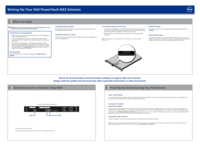






 (126 Seiten)
(126 Seiten)







Kommentare zu diesen Handbüchern