Dell PowerVault MD3000 Bedienungsanleitung
Stöbern Sie online oder laden Sie Bedienungsanleitung nach Computerhardware Dell PowerVault MD3000 herunter. Dell PowerVault MD3000 User Manual Benutzerhandbuch
- Seite / 112
- Inhaltsverzeichnis
- FEHLERBEHEBUNG
- LESEZEICHEN


- Hardware Owner’s Manual 1
- Notes, Notices, and Cautions 2
- Contents 3
- 4 Contents 4
- 6 Contents 6
- About Your System 7
- Modular Disk Storage Manager 8
- Hardware Features 9
- 10 About Your System 10
- 12 About Your System 12
- RAID Controller Modules 14
- 16 About Your System 16
- RAID controller module 16
- Cache Functions and Features 17
- Write-Through Cache 18
- 20 About Your System 20
- Cabling Your RAID Enclosure 21
- Cabling the Enclosure 22
- Using Your RAID Enclosure 33
- Physical Disk States 34
- Supported RAID Levels 35
- Hot Spares and Rebuild 37
- Global Hot Spares 38
- Hot Spare Operation 38
- Rebuild 38
- RAID Operations and Features 39
- Disk Group Operations 40
- Segment Size Migration 41
- Disk Group Expansion 41
- Disk Group Defragmentation 41
- Disk Group Operations Limit 42
- Disk Migration 42
- Advanced Features 44
- Host Types 45
- Snapshot Virtual Disks 46
- Virtual Disk Service 46
- Volume Shadow-Copy Service 47
- Virtual Disk Copy 47
- Virtual Disk Recovery 48
- Redundancy and Non-Redundancy 49
- Multi-Path Software 49
- Host Bus Adapters 50
- Host Cabling for Redundancy 50
- Updating Enclosure Firmware 54
- Recommended Tools 55
- Battery Unit 60
- Removing the Control Panel 64
- Installing the Control Panel 65
- 1 midplane 68
- Start-Up Routine 69
- Troubleshooting a Fan 72
- Invalid Enclosure 74
- ECC Errors 74
- PCI Errors 74
- Critical Conditions 75
- Noncritical Conditions 75
- Getting Help 77
- AutoTech Service 78
- Dell Enterprise Training 79
- Problems With Your Order 79
- Product Information 79
- Before You Call 80
- Contacting Dell 80
- 82 Getting Help 82
- 84 Getting Help 84
- 86 Getting Help 86
- 88 Getting Help 88
- 90 Getting Help 90
- 92 Getting Help 92
- 94 Getting Help 94
- 96 Getting Help 96
- 98 Getting Help 98
- 100 Getting Help 100
- Printers, and Projectors 100
- 102 Getting Help 102
- Glossary 103
- 104 Glossary 104
- 106 Glossary 106
- 108 Glossary 108
- 110 Glossary 110
- Index 111 111
- 112 Index 112
Inhaltsverzeichnis
www.dell.com | support.dell.comDell™ PowerVault™ MD3000RAID EnclosureHardware Owner’s Manual
10 About Your SystemFigure 1-1. LEDs on the Front BezelFront-Panel Indicators and FeaturesFigure 1-2 shows the LED indicators and components on the en
100 Getting HelpU.S.A. (Austin, Texas)International Access Code: 011Country Code: 1Automated Order-Status Servicetoll-free: 1-800-433-9014AutoTech (po
Getting Help 101U.S. Virgin Islands E-mail: [email protected] Supporttoll-free: 1-877-702-4360Venezuela Website: www.dell.com/veE-mail: l
102 Getting Help
Glossary 103GlossaryThis section defines or identifies technical terms, abbreviations, and acronyms used in your system documents.A — Ampere(s).AC — A
104 Glossarycm — Centimeter(s).cmos — Complementary metal-oxide semiconductor.component — As they relate to DMI, components include operating systems,
Glossary 105expansion card — An add-in card, such as a NIC or SCSI adapter, that plugs into an expansion-card connector on the system board. An expans
106 Glossaryjumper — Small blocks on a circuit board with two or more pins emerging from them. Plastic plugs containing a wire fit down over the pins.
Glossary 107NMI — Nonmaskable interrupt. A device sends an NMI to signal the processor about hardware errors.ns — Nanosecond(s).NTFS — The NT File Sys
108 GlossaryROM — Read-only memory. Your system contains some programs essential to its operation in ROM code. A ROM chip retains its contents even af
Glossary 109UNIX — Universal Internet Exchange. UNIX, the precursor to Linux, is an operating system written in the C programming language.uplink port
About Your System 11Figure 1-2. Front-Panel Features1 enclosure status LED 2 power LED 3 split mode LED (unused)4 enclosure mode switch (unused)5 phys
110 Glossary
Index 111IndexCcablingenclosure, 22-30host, 50-51consistency check, 39contacting Dell, 80control panelinstalling/removing, 64cooling fanfeatures, 18tr
112 Index112 Indexstorage management software See MD Storage Managerstorage management station, 8supportcontacting Dell, 80system coolingtroubleshooti
12 About Your System NOTICE: This system does not support user-customizable operating modes. Therefore, the split mode LED and enclosure mode switch
About Your System 13Back-Panel Indicators and FeaturesFigure 1-4 shows the back-panel features of the enclosure. Two RAID controller modules and two p
14 About Your SystemRAID Controller ModulesThe RAID controller modules provide high-performance, advanced virtual disk configuration, and fault-tolera
About Your System 15• One SAS Out port connector • Debug port (Dell support only)For a description of each component on the front panel of the RAID co
16 About Your SystemThe RAID controller module connects to the enclosure midplane via the two midplane connectors on its internal (rear) panel. The RA
About Your System 17Battery Backup UnitEach RAID controller contains a three-cell lithium-ion battery backup unit (BBU) that powers the controller’s c
18 About Your SystemWrite-Through CacheWrite-through cache is a caching strategy whereby data is written to the physical disk before completion status
About Your System 19Table 1-5. Power Supply/Cooling Fan Module LED IndicatorsType Color Icon FunctionDC power Green On: DC output voltages are within
Notes, Notices, and Cautions NOTE: A NOTE indicates important information that helps you make better use of your computer. NOTICE: A NOTICE indicates
20 About Your System
Cabling Your RAID Enclosure 21Cabling Your RAID EnclosureThis section provides the following information:• Procedures for connecting your RAID enclosu
22 Cabling Your RAID EnclosureEach MD3000 RAID controller module also contains a SAS Out port connector. This port allows you the option to connect th
Cabling Your RAID Enclosure 23Figure 2-1. Cabling One Host with Nonredundant Data PathsFigure 2-2. Cabling Two Hosts with Nonredundant Data Pathssingl
24 Cabling Your RAID EnclosureFigure 2-3. Cabling a Two-Node Cluster (Single HBA, Nonredundant Data Paths from Each Node)Figure 2-4 and Figure 2-5 sho
Cabling Your RAID Enclosure 25Figure 2-5. Cabling a Single Host (Single-HBA) Using Redundant Data PathsDual SAS In-Port ConfigurationsFigure 2-6 throu
26 Cabling Your RAID EnclosureFigure 2-6. Cabling Up to Four Hosts with Nonredundant Data PathsFigure 2-7 through Figure 2-10 show redundant, high-ava
Cabling Your RAID Enclosure 27Figure 2-7. Cabling a Single Host (Dual HBA with Four Cable Connections) Using Redundant Data PathsFigure 2-8. Cabling a
28 Cabling Your RAID EnclosureFigure 2-9. Cabling Two Hosts (with Dual HBAs) Using Redundant Data PathsFigure 2-10. Cabling Two Hosts (with Single HBA
Cabling Your RAID Enclosure 29Figure 2-11 through Figure 2-12 show redundant, two-node cluster configurations using a single RAID enclosure that is su
Contents 3Contents1 About Your System. . . . . . . . . . . . . . . . . . . . . . . . . . . . . 7Overview . . . . . . . . . . . . . . . . . . . . . .
30 Cabling Your RAID EnclosureFor a more detailed discussion of redundancy and nonredundancy, as well as alternate path software, see "Hardware R
Cabling Your RAID Enclosure 31dUsing the MD Storage Manager, update the MD3000 RAID controller firmware to the latest version available on support.del
32 Cabling Your RAID EnclosuredUsing the MD Storage Manager, update the MD3000 RAID controller firmware (Support→ Download Firmware→ Download RAID Con
Using Your RAID Enclosure 33Using Your RAID EnclosureThis section covers the following information:• Basic concepts of a RAID solution including physi
34 Using Your RAID EnclosurePhysical Disk StatesThe RAID controller module recognizes the physical disk states (mode and status reported in MD Storage
Using Your RAID Enclosure 35Virtual Disks and Disk GroupsWhen configuring a storage array, you would normally proceed in this order:• Organize the phy
36 Using Your RAID EnclosureUsing multiple physical disks has several advantages over using a single physical disk, including:• Placing data on multip
Using Your RAID Enclosure 37RAID Level UsageTo ensure best performance, you should select an optimal RAID level when you create a system physical disk
38 Using Your RAID EnclosureGlobal Hot SparesThe MD3000 supports global hot spares. A global hot spare can replace a failed physical disk in any virtu
Using Your RAID Enclosure 39RAID Operations and FeaturesThis section details the following RAID operations and features supported by your enclosure or
4 ContentsSupported RAID Levels. . . . . . . . . . . . . . . . . . . . . . . . . . . . . . 36RAID 0. . . . . . . . . . . . . . . . . . . . . . . . .
40 Using Your RAID EnclosureMedia VerificationAnother background task performed on the RAID controller module is media verification of all configured
Using Your RAID Enclosure 41Segment Size MigrationSegment size refers to the amount of data (in kilobytes) that the RAID controller module writes on a
42 Using Your RAID EnclosureDisk Group Operations LimitThe maximum number of active, concurrent disk group processes per controller is one. This limit
Using Your RAID Enclosure 43When you migrate a physical disk or a disk group from one MD3000 array to another, the MD3000 you migrate to will recogniz
44 Using Your RAID Enclosure• Enabling premium features before migration — Before migrating disk groups and virtual disks, enable the required premium
Using Your RAID Enclosure 45• You plan to have all attached hosts share access to all virtual disks on the storage array. When you choose this type of
46 Using Your RAID EnclosureSnapshot Virtual DisksA snapshot is a point-in-time image of a virtual disk. The snapshot provides an image of the virtual
Using Your RAID Enclosure 47Volume Shadow-Copy ServiceThe Microsoft Volume Shadow-copy Service (VSS) is a storage management interface for Microsoft W
48 Using Your RAID EnclosureTarget Virtual Disk — When you start a virtual disk copy, the target virtual disk maintains a copy of the data from the so
Using Your RAID Enclosure 49Hardware Redundancy and FailoverThis section provides basic information that will help you determine how to connect a host
Contents 5Updating Enclosure Firmware . . . . . . . . . . . . . . . . . . . . . . . . . . 54RAID Controller Module Firmware . . . . . . . . . . . .
50 Using Your RAID EnclosurePaths used by the preferred controller to access either the disks or the host are called the preferred paths; redundant pa
Using Your RAID Enclosure 51This cabling topology, when used with alternate path software, ensures a redundant path from the host server to the virtua
52 Using Your RAID EnclosureFigure 3-3. Two Hosts, each with Two Cable Connections This cabling topology, when used with alternate path software, ensu
Using Your RAID Enclosure 53RAID Controller Failover ModesFailover provides redundant access to the virtual disks owned by either RAID controller modu
54 Using Your RAID EnclosureUpdating Enclosure FirmwareYou can use MD Storage Manager to upgrade the firmware for the RAID controller module, the cont
Installing Enclosure Components 55Installing Enclosure ComponentsThis section explains how to install the following components:• Front bezel (optional
56 Installing Enclosure ComponentsFigure 4-1. Installing and Removing the Front Bezel4To replace the bezel, insert the interlocking notch into the U-s
Installing Enclosure Components 57 CAUTION: Always wear a wrist grounding strap when handling equipment with static-sensitive components.1Wait until
58 Installing Enclosure Components CAUTION: Always wear a wrist grounding strap when handling equipment with static-sensitive components.1Perform the
Installing Enclosure Components 592With the physical disk carrier handle open, carefully align the channel on the disk carrier guide rail with the app
6 ContentsTroubleshooting Enclosure Cooling Problems . . . . . . . . . . . . . . . . . 72Troubleshooting a Fan . . . . . . . . . . . . . . . . . .
60 Installing Enclosure ComponentsFigure 4-4. Removing and Installing a RAID Controller Module Installing a RAID Controller Module1Carefully insert th
Installing Enclosure Components 61 CAUTION: Only trained service technicians are authorized to remove the enclosure cover and access any of the compo
62 Installing Enclosure Components5Disconnect the battery unit from the connector by sliding it towards the back of the controller, then remove it fro
Installing Enclosure Components 63Figure 4-6. Replacing the Power Supply CAUTION: The power supply/cooling fan modules are heavy. Use both hands when
64 Installing Enclosure ComponentsRemoving and Installing the Control PanelThe control panel powers the LED indicators on the front panel of the syste
Installing Enclosure Components 65Figure 4-7. Removing and Replacing the Control Panel6Using a Torx T10 driver, remove all 16 screws from the front fa
66 Installing Enclosure Components6Reconnect power cables to the enclosure and power it back on.7Power on the host server.Removing and Installing the
Installing Enclosure Components 67Figure 4-8. Removing and Replacing the Controller/Power Supply Cage5Slide the controller/power supply cage out of th
68 Installing Enclosure ComponentsFigure 4-9. Removing and Installing the Midplane1 midplane1
Troubleshooting Your Enclosure 69Troubleshooting Your EnclosureSafety First—For You and Your EnclosureTo perform certain procedures in this document,
About Your System 7About Your SystemThe Dell™ PowerVault™ MD3000 is a 3U rack-mounted external Redundant Array of Independent Disks (RAID) enclosure c
70 Troubleshooting Your EnclosureTroubleshooting a Wet EnclosureProblem• Liquid spilled on the enclosure.• Excessive humidity.Action CAUTION: Only tra
Troubleshooting Your Enclosure 71• RAID controller modules•Enclosure midplane2Ensure that all cables are properly connected and that there are no bent
72 Troubleshooting Your EnclosureTroubleshooting Enclosure Cooling ProblemsProblem• Systems management software issues a fan-related error message.Act
Troubleshooting Your Enclosure 73 NOTICE: This procedure can destroy data stored on the physical disks. Before you continue, back up all files on the
74 Troubleshooting Your EnclosureTroubleshooting Enclosure ConnectionsProblem• Enclosure is not seen by attached host controller.Action• Inspect RAID
Troubleshooting Your Enclosure 75Critical ConditionsThe storage array will generate a critical event if the RAID controller module detects a critical
76 Troubleshooting Your Enclosure
Getting Help 77Getting HelpObtaining Assistance CAUTION: If you need to remove the system cover, first disconnect the power and modem cables from all
78 Getting Helpwww.euro.dell.com (Europe only)www.dell.com/la (Latin American countries)www.dell.ca (Canada only)You can access Dell Support through t
Getting Help 79Support ServiceDell's support service is available 24 hours a day, 7 days a week, to answer your questions about Dell hardware. Ou
8 About Your System• Up to 2 TB (2036 GB) storage on a single virtual disk• Support for up to two PowerVault MD1000 expansion enclosures through SAS O
80 Getting HelpReturns that are missing any of the preceding requirements will be refused at our receiving dock and returned to you.Before You Call N
Getting Help 81Antigua and Barbuda Website: www.dell.com.agE-mail: [email protected] Support1-800-805-5924Aomen Technical Support (Dell™
82 Getting HelpAustria (Vienna)International Access Code: 900Country Code: 43City Code: 1Website: support.euro.dell.comE-mail: tech_support_central_eu
Getting Help 83BrazilInternational Access Code: 00Country Code: 55City Code: 51Website: www.dell.com/brE-mail: [email protected] Care an
84 Getting HelpChile (Santiago)Country Code: 56City Code: 2Website: www.dell.com/clE-mail: [email protected] and Customer Supporttoll-free:
Getting Help 85Colombia Website: www.dell.com/clE-mail: [email protected] Support01-800-915-4755Costa Rica Website: www.dell.com/crE-mail
86 Getting HelpEcuador Website: www.dell.com/ecE-mail: [email protected] Support (calling from Quito)toll-free: 999-119-877-655-3355Gener
Getting Help 87France (Paris) (Montpellier)International Access Code: 00Country Code: 33City Codes: (1) (4)Website: support.euro.dell.comHome and Smal
88 Getting HelpGreeceInternational Access Code: 00Country Code: 30Website: support.euro.dell.comTechnical Support 00800-44 14 95 18Gold Service Techni
Getting Help 89India Website: support.ap.dell.comE-mail: [email protected][email protected][email protected]
About Your System 9• The Getting Started Guide provides an overview of enclosure features, setting up your enclosure, and technical specifications.•Se
90 Getting HelpItaly (Milan)International Access Code: 00Country Code: 39City Code: 02Website: support.euro.dell.comHome and Small BusinessTechnical S
Getting Help 91Japan (Kawasaki)International Access Code: 001Country Code: 81City Code: 44Website: support.jp.dell.comTechnical Support (XPS)toll-free
92 Getting HelpKorea (Seoul)International Access Code: 001Country Code: 82City Code: 2E-mail: [email protected]: 080-200-3800Technica
Getting Help 93Malaysia (Penang)International Access Code: 00Country Code: 60City Code: 4Website: support.ap.dell.comTechnical Support (XPS)toll-free:
94 Getting HelpNetherlands (Amsterdam)International Access Code: 00Country Code: 31City Code: 20Website: support.euro.dell.com Technical Support for X
Getting Help 95Poland (Warsaw)International Access Code: 011Country Code: 48City Code: 22Website: support.euro.dell.comE-mail: [email protected]
96 Getting HelpSingapore (Singapore)International Access Code: 005Country Code: 65NOTE: The phone numbers in this section should be called from within
Getting Help 97Spain (Madrid)International Access Code: 00Country Code: 34City Code: 91Website: support.euro.dell.comHome and Small BusinessTechnical
98 Getting HelpTaiw anInternational Access Code: 002Country Code: 886Website: support.ap.dell.comE-mail: support.dell.com.cn/emailTechnical Support (X
Getting Help 99U.K. (Bracknell)International Access Code: 00Country Code: 44City Code: 1344Website: support.euro.dell.comE-mail: dell_direct_support@d
Weitere Dokumente für Computerhardware Dell PowerVault MD3000



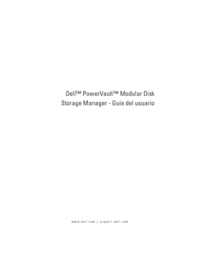
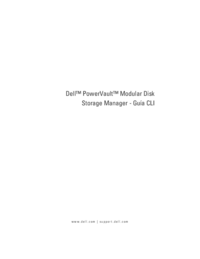
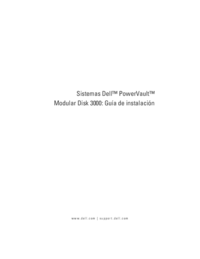







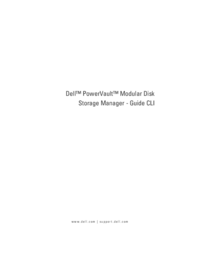


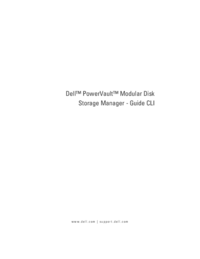


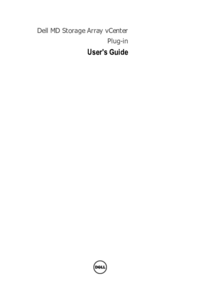





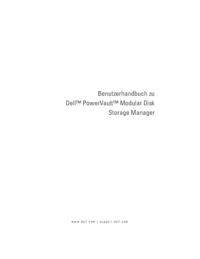



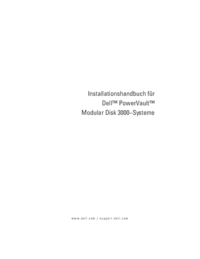
 (191 Seiten)
(191 Seiten)

 (74 Seiten)
(74 Seiten)







Kommentare zu diesen Handbüchern