Dell PowerVault MD3000 Bedienungsanleitung
Stöbern Sie online oder laden Sie Bedienungsanleitung nach Computerhardware Dell PowerVault MD3000 herunter. Dell PowerVault MD3000 User Manual Benutzerhandbuch
- Seite / 27
- Inhaltsverzeichnis
- LESEZEICHEN




Inhaltsverzeichnis
Dell™ PowerVault™ MD3000 Support Matrix This document provides information on supported software and hardware for Dell PowerVault MD3000 systems.
10 ׀ Dell PowerVault Data MD3000 Support Matrix Drive Model Number Hitachi (Ultrastar A7K2000) SATA 2TB 7.2K RPM HUA722020ALA33
Drive Model Number RA0 1 WD2500YS-18SHB1 and WD2500YS-18SHB0 can be upgraded via firmware to reach the same level as WD2500YS-18SHB2 2 WD500YS-
12 ׀ Dell PowerVault Data MD3000 Support Matrix Software First Generation Second Generation Notes VMware vCenter plugin N/A 2
Software First Generation Second Generation Notes host or typical installation. *Refer to VDS/VSS readme on the resource CD for installation and usag
14 ׀ Dell PowerVault Data MD3000 Support Matrix Software First Generation Second Generation Notes Firmware Duplex Controller NVSRA
Component First Generation Second Generation SUSE Linux Enterprise Server 11 X64 N/A Native version Supported Enterprise Solutions Solution
16 ׀ Dell PowerVault Data MD3000 Support Matrix Supported Hardware Configurations NOTE: The following PowerVault MD3000 hardware co
Figure 2 through Figure 4 show redundant, high-availability cabling configurations on one and two hosts. If any single path fails, at least one HBA is
18 ׀ Dell PowerVault Data MD3000 Support Matrix Figure 4. Cabling Two Hosts Using Redundant Data Paths
Non-Redundant Configurations Figure 5 through Figure 8 show one, two, three, and four hosts with each connected to only one RAID controller module. Th
2 ׀ Dell PowerVault Data MD3000 Support Matrix Rule First Gen. Second Gen. The management Ethernet part of the RAID controller modul
20 ׀ Dell PowerVault Data MD3000 Support Matrix Figure 6. Cabling Two Hosts with Non-Redundant Data Paths
Figure 7. Cabling Three Hosts with Non-Redundant Data Paths
22 ׀ Dell PowerVault Data MD3000 Support Matrix Figure 8. Cabling Four Hosts with Non-Redundant Data Paths
Cluster Configurations Figure 9 shows a non-redundant two-node cluster using a single port of one HBA installed in the host to connect to the MD3000 R
24 ׀ Dell PowerVault Data MD3000 Support Matrix Figure 10. Cabling a Two-Node Cluster (Single HBA, Redundant Data Paths from Each
Figure 11. Cabling a Two-Node Cluster (Dual HBA, Redundant Data Paths from Each Node)
26 ׀ Dell PowerVault Data MD3000 Support Matrix Configurations with two MD3000s Figure 12 and Figure 13 show supported configuratio
Figure 13. Two Hosts connected to Two MD3000 Storage Arrays ____________________________ Information in this document is subject to change witho
Rule First Gen. Second Gen. disks A server may connect to a maximum of one MD3000 √ A server may connect to a maximum of two MD3000 storage arrays
4 ׀ Dell PowerVault Data MD3000 Support Matrix Operating System First Gen. Second Gen. Required Hotfixes Edition R2 and SP2 provide
Operating System First Gen. Second Gen. Required Hotfixes Hyper-V Microsoft Hyper-V Server 2008 and Microsoft Hyper-V Server 2008 R2 are not suppor
6 ׀ Dell PowerVault Data MD3000 Support Matrix Operating System First Gen. Second Gen. Required Hotfixes Update 2 and V5.0 Update 3,
Server PowerEdge™ 1800 PowerEdge 1850 PowerEdge 1900 PowerEdge 1950 PowerEdge 2800 PowerEdge 2850 PowerEdge 2900 PowerEdge 2950
8 ׀ Dell PowerVault Data MD3000 Support Matrix Server PowerEdge R810 PowerEdge R910 PowerEdge T410 PowerEdge T610 PowerEdge
Drive Model Number Fujitsu (AL9LX) SAS 146 GB 15K RPM MAX303147RC Fujitsu (AL10LX) SAS 73 GB 15K RPM MBA3073RC Fujitsu (AL10LX) SAS 146
Weitere Dokumente für Computerhardware Dell PowerVault MD3000



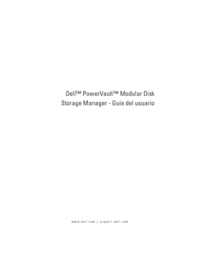
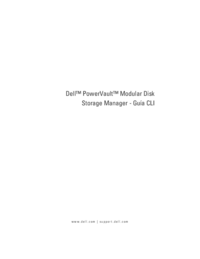
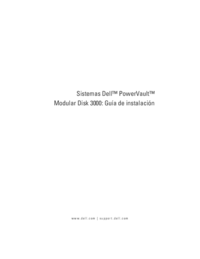







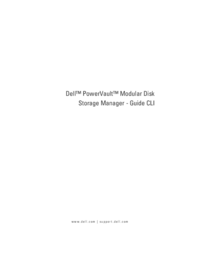


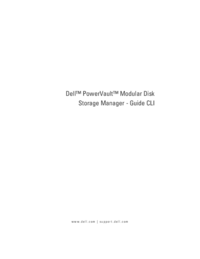


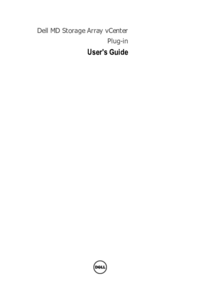





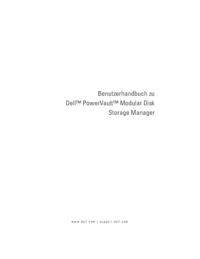



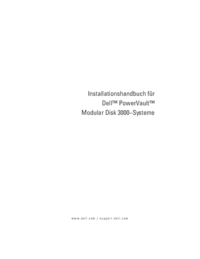





 (14 Seiten)
(14 Seiten)







Kommentare zu diesen Handbüchern