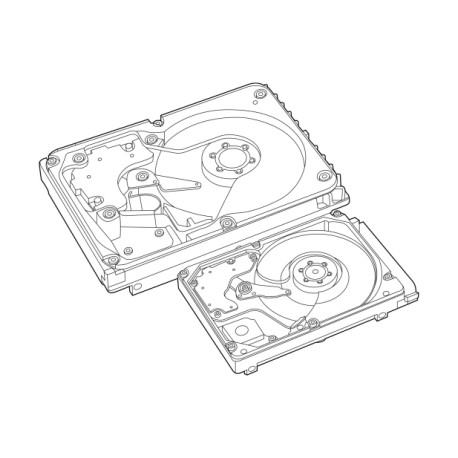Dell XPS PP03X Handbücher
Bedienungsanleitungen und Benutzerhandbücher für Notebooks Dell XPS PP03X.
Wir stellen 2 PDF-Handbücher Dell XPS PP03X zum kostenlosen herunterladen nach Dokumenttypen zur Verfügung Spezifikationen, Bedienungsanleitung

Inhaltsverzeichnis
Glossary
26
Touch Pad
50
Helpful Tips
56
Memory
67
Mini Card
69
Travel Tips
96
Drive Problems
100
Error Messages
103
Memory Problems
109
Power Problems
111
Mouse Problems
114

Dell XPS PP03X Bedienungsanleitung (194 Seiten)
Marke: Dell | Kategorie: Notebooks | Größe: 2.75 MB |

Inhaltsverzeichnis
4 Inhalt
4
6 Inhalt
6
8 Inhalt
8
Rückansicht
21
NSCHLUSS
22
Unterseite
24
Tastaturakku
34
Lautstärke
39
•Standard-TV
45
Akkuleistung
58
Ruhemodus
63
Netzwerkprobleme
102
Seite 110
113
Windows XP
123
Vorbereitung
125
Speicher
129
Mini-Karte
132
Dell QuickSet
135
Technische Daten
137
AutoTech-Service
146
Support-Service
146
Touchpad
174
FCC-Klasse B
175
176 Anhang
176
178 Glossar
178
180 Glossar
180
182 Glossar
182
184 Glossar
184
186 Glossar
186
188 Glossar
188
Weitere Produkte und Handbücher für Notebooks Dell
| Modelle | Dokumententyp |
|---|---|
| Latitude GU434 | Anleitung zur Fehlerbehebung Dell Latitude GU434 Product information guide [en] , 154 Seiten |
| Inspiron 8000 |
Bedienungsanleitung
 Dell™ Inspiron™ 8000: Removing and Replacing Parts,
51 Seiten
Dell™ Inspiron™ 8000: Removing and Replacing Parts,
51 Seiten
|
| M65 |
Bedienungsanleitung
 Dell Precision™ M65 Mobile Workstation [en] ,
2 Seiten
Dell Precision™ M65 Mobile Workstation [en] ,
2 Seiten
|
| Dell Vostro 14 - 3446 |
Bedienungshandbuch
 Dell Dell Vostro 14 - 3446 Owner`s manual,
49 Seiten
Dell Dell Vostro 14 - 3446 Owner`s manual,
49 Seiten
|
| Inspiron 4150 |
Spezifikationen
 Dell Inspiron 4150 Specifications,
163 Seiten
Dell Inspiron 4150 Specifications,
163 Seiten
|
| PP04X |
Betriebsanweisung
 Dell PP04X User`s guide,
162 Seiten
Dell PP04X User`s guide,
162 Seiten
|
| Latitude LS |
Wartungshandbuch
 Dell Latitude LS Service manual,
48 Seiten
Dell Latitude LS Service manual,
48 Seiten
|
| Inspiron M5010 |
Einstellungsanleitung
 Dell Inspiron M5010 Setup guide,
51 Seiten
Dell Inspiron M5010 Setup guide,
51 Seiten
|
| Latitude CT975 |
Betriebsanweisung
   Dell Latitude CT975 User`s guide,
94 Seiten
Dell Latitude CT975 User`s guide,
94 Seiten
|
| Latitude UY691 |
Betriebsanweisung
 Dell Latitude UY691 User`s guide,
158 Seiten
Dell Latitude UY691 User`s guide,
158 Seiten
|
| M4300 |
Bedienungsanleitung
 Dell Precision™ M4300 Mobile Workstation,
2 Seiten
Dell Precision™ M4300 Mobile Workstation,
2 Seiten
|
| D600 - Latitude Laptop Computer System Centrino/Pentium M Processor Wireless XP Pro |
Bedienungsanleitung
 Dell Latitude D600,
2 Seiten
Dell Latitude D600,
2 Seiten
|
| Inspiron 2500 |
Bedienungsanleitung
 Dell Inspiron 2500,
52 Seiten
Dell Inspiron 2500,
52 Seiten
|
| Inspiron 1545 Service manual |
Spezifikationen
 Dell Inspiron 1545 Service manual Specifications,
72 Seiten
Dell Inspiron 1545 Service manual Specifications,
72 Seiten
|
| Inspiron M770H |
Spezifikationen
 Dell Inspiron M770H Specifications,
66 Seiten
Dell Inspiron M770H Specifications,
66 Seiten
|
| Latitude PP30L |
Bedienungsanleitung
 Dell™ Latitude™ E6500 Setup- und Schnellreferenzhandbuch,
80 Seiten
Dell™ Latitude™ E6500 Setup- und Schnellreferenzhandbuch,
80 Seiten
|
| IDRAC6 |
Betriebsanweisung
 Dell IDRAC6 User`s guide,
372 Seiten
Dell IDRAC6 User`s guide,
372 Seiten
|
| Inspiron 13Z 5323 |
Bedienungshandbuch
 Dell Inspiron 13Z 5323 Owner`s manual,
106 Seiten
Dell Inspiron 13Z 5323 Owner`s manual,
106 Seiten
|
| M4300 |
Bedienungsanleitung
 Dell Precision M4300 Mobile Workstation,
2 Seiten
Dell Precision M4300 Mobile Workstation,
2 Seiten
|
| XPS 14z |
Spezifikationen
 Dell XPS 14z Specifications,
106 Seiten
Dell XPS 14z Specifications,
106 Seiten
|