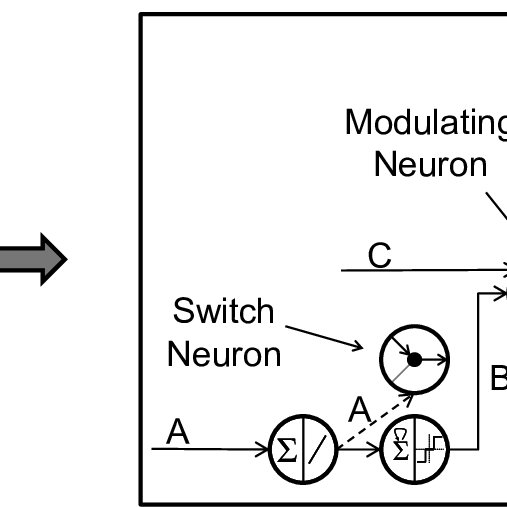Dell Precision M60 Handbücher
Bedienungsanleitungen und Benutzerhandbücher für Notebooks Dell Precision M60.
Wir stellen 8 PDF-Handbücher Dell Precision M60 zum kostenlosen herunterladen nach Dokumenttypen zur Verfügung Bedienungsanleitung

Dell Precision M60 Bedienungsanleitung (2 Seiten)
Marke: Dell | Kategorie: Notebooks | Größe: 0.13 MB |

Inhaltsverzeichnis

Dell Precision M60 Bedienungsanleitung (2 Seiten)
Marke: Dell | Kategorie: Notebooks | Größe: 0.11 MB |

Inhaltsverzeichnis

Dell Precision M60 Bedienungsanleitung (330 Seiten)
Marke: Dell | Kategorie: Notebooks | Größe: 10.21 MB |




Inhaltsverzeichnis
5
10
19
21
34
44
46
62
73
74
84
88
90
105
110
113
115
127
128
129
130
135
143
146
148
154
155
156
156
169
172
173
174
175
186
188
194
199
201
202
213
214
215
215
216
217
229
241
242
242
243
255
263
266
273
274
279
281
282
283
284
284
292
293
294
294
295
302
303
304
308
309
310
311
311
312
313
314
315
316
320
325
326
328
330

Dell Precision M60 Bedienungsanleitung (121 Seiten)
Marke: Dell | Kategorie: Notebooks | Größe: 2.36 MB |

Inhaltsverzeichnis
11
23
23
55
68
113
118

Dell Precision M60 Bedienungsanleitung (119 Seiten)
Marke: Dell | Kategorie: Notebooks | Größe: 2.41 MB |

Inhaltsverzeichnis
11
21
21
22
23
28
28
35
53
64
86
116
117

Dell Precision M60 Bedienungsanleitung (144 Seiten)
Marke: Dell | Kategorie: Notebooks | Größe: 7.60 MB |



Inhaltsverzeichnis
5
10
19
21
39
43
45
46
47
59
61
77
81
83
100
107
108
113
115
128
130
139
139
144

Dell Precision M60 Bedienungsanleitung (122 Seiten)
Marke: Dell | Kategorie: Notebooks | Größe: 2.87 MB |

Inhaltsverzeichnis
11
17
27
27
28
29
47
57
67
69
109
114
118

Dell Precision M60 Bedienungsanleitung (119 Seiten)
Marke: Dell | Kategorie: Notebooks | Größe: 2.39 MB |

Inhaltsverzeichnis
11
13
13
21
22
23
34
52
63
65
73
74
106
111
116
117
Weitere Produkte und Handbücher für Notebooks Dell
| Modelle | Dokumententyp |
|---|---|
| Latitude Z (Late 2009) |
Bedienungsanleitung
 Dell Latitude Z (Late 2009) Benutzerhandbuch,
12 Seiten
Dell Latitude Z (Late 2009) Benutzerhandbuch,
12 Seiten
|
| Vostro 1220 (Mid 2009) |
Bedienungsanleitung
 Dell Vostro 1220 (Mid 2009) Benutzerhandbuch,
6 Seiten
Dell Vostro 1220 (Mid 2009) Benutzerhandbuch,
6 Seiten
|
| Studio 1745 (Mid 2009) |
Bedienungsanleitung
 Dell Studio 1745 (Mid 2009) Benutzerhandbuch,
100 Seiten
Dell Studio 1745 (Mid 2009) Benutzerhandbuch,
100 Seiten
|
| XPS M1210 (MXC062, Mid 2006) |
Bedienungsanleitung
 Dell XPS M1210 (MXC062, Mid 2006) Benutzerhandbuch,
216 Seiten
Dell XPS M1210 (MXC062, Mid 2006) Benutzerhandbuch,
216 Seiten
|
| Inspiron 14 (N4030, Mid 2010) |
Bedienungsanleitung
 Dell Inspiron 14 (N4030, Mid 2010) Benutzerhandbuch,
92 Seiten
Dell Inspiron 14 (N4030, Mid 2010) Benutzerhandbuch,
92 Seiten
|
| Precision M6500 (Late 2009) |
Bedienungsanleitung
 Dell Precision M6500 (Late 2009) Benutzerhandbuch,
9 Seiten
Dell Precision M6500 (Late 2009) Benutzerhandbuch,
9 Seiten
|
| Vostro A90 (Late 2008) |
Bedienungsanleitung
 Dell Vostro A90 (Late 2008) Benutzerhandbuch,
70 Seiten
Dell Vostro A90 (Late 2008) Benutzerhandbuch,
70 Seiten
|
| Inspiron 300m |
Bedienungsanleitung
 Dell Inspiron 300m Benutzerhandbuch,
86 Seiten
Dell Inspiron 300m Benutzerhandbuch,
86 Seiten
|
| Studio 1557 (Late 2009) |
Bedienungsanleitung
 Dell Studio 1557 (Late 2009) Benutzerhandbuch,
49 Seiten
Dell Studio 1557 (Late 2009) Benutzerhandbuch,
49 Seiten
|
| Latitude D620 ATG |
Bedienungsanleitung
 Dell Latitude D620 ATG Benutzerhandbuch,
110 Seiten
Dell Latitude D620 ATG Benutzerhandbuch,
110 Seiten
|
| Inspiron 15 (N5050, Late 2011) |
Bedienungsanleitung
 Dell Inspiron 15 (N5050, Late 2011) Benutzerhandbuch,
76 Seiten
Dell Inspiron 15 (N5050, Late 2011) Benutzerhandbuch,
76 Seiten
|
| Vostro 3450 (Early 2011) |
Bedienungsanleitung
 Dell Vostro 3450 (Early 2011) Benutzerhandbuch,
133 Seiten
Dell Vostro 3450 (Early 2011) Benutzerhandbuch,
133 Seiten
|
| XPS 15Z (L511Z, Mid 2011) |
Bedienungsanleitung
 Dell XPS 15Z (L511Z, Mid 2011) Benutzerhandbuch,
51 Seiten
Dell XPS 15Z (L511Z, Mid 2011) Benutzerhandbuch,
51 Seiten
|
| Vostro 1320 (Early 2009) |
Bedienungsanleitung
 Dell Vostro 1320 (Early 2009) Benutzerhandbuch,
12 Seiten
Dell Vostro 1320 (Early 2009) Benutzerhandbuch,
12 Seiten
|
| Latitude E6430 (Mid 2012) |
Bedienungsanleitung
 Dell Latitude E6430 (Mid 2012) Benutzerhandbuch,
87 Seiten
Dell Latitude E6430 (Mid 2012) Benutzerhandbuch,
87 Seiten
|
| Precision M4500 (Early 2010) |
Bedienungsanleitung
 Dell Precision M4500 (Early 2010) Benutzerhandbuch,
55 Seiten
Dell Precision M4500 (Early 2010) Benutzerhandbuch,
55 Seiten
|
| Adamo 13 (Early 2009) |
Bedienungsanleitung
 Dell Adamo 13 (Early 2009) Benutzerhandbuch,
22 Seiten
Dell Adamo 13 (Early 2009) Benutzerhandbuch,
22 Seiten
|
| Studio 1535 (Mid 2008) |
Bedienungsanleitung
 Dell Studio 1535 (Mid 2008) Benutzerhandbuch,
72 Seiten
Dell Studio 1535 (Mid 2008) Benutzerhandbuch,
72 Seiten
|
| Latitude E5400 (Mid 2008) |
Bedienungsanleitung
 Dell Latitude E5400 (Mid 2008) Benutzerhandbuch,
42 Seiten
Dell Latitude E5400 (Mid 2008) Benutzerhandbuch,
42 Seiten
|
| Latitude E5400 (Mid 2008) |
Bedienungsanleitung
 Dell Latitude E5400 (Mid 2008) Benutzerhandbuch,
74 Seiten
Dell Latitude E5400 (Mid 2008) Benutzerhandbuch,
74 Seiten
|