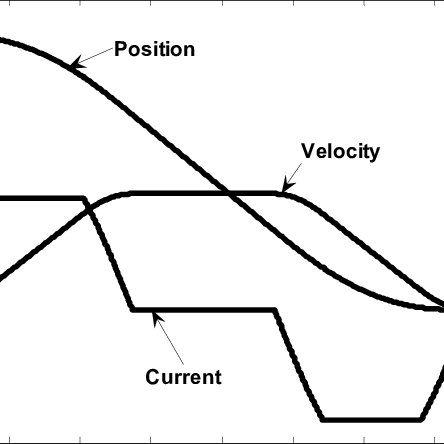Dell PowerVault MD3260i Handbücher
Bedienungsanleitungen und Benutzerhandbücher für Computerhardware Dell PowerVault MD3260i.
Wir stellen 9 PDF-Handbücher Dell PowerVault MD3260i zum kostenlosen herunterladen nach Dokumenttypen zur Verfügung Bedienungsanleitung

Dell PowerVault MD3260i Bedienungsanleitung (57 Seiten)
Marke: Dell | Kategorie: Computerhardware | Größe: 2.13 MB |

Inhaltsverzeichnis

Dell PowerVault MD3260i Bedienungsanleitung (57 Seiten)
Marke: Dell | Kategorie: Computerhardware | Größe: 2.14 MB |

Inhaltsverzeichnis

Dell PowerVault MD3260i Bedienungsanleitung (10 Seiten)
Marke: Dell | Kategorie: Computerhardware | Größe: 0.75 MB |


Dell PowerVault MD3260i Bedienungsanleitung (9 Seiten)
Marke: Dell | Kategorie: Computerhardware | Größe: 0.75 MB |


Dell PowerVault MD3260i Bedienungsanleitung (2 Seiten)
Marke: Dell | Kategorie: Computerhardware | Größe: 1.49 MB |

Inhaltsverzeichnis

Dell PowerVault MD3260i Bedienungsanleitung (388 Seiten)
Marke: Dell | Kategorie: Computerhardware | Größe: 5.39 MB |

Inhaltsverzeichnis
3
16
16
23
58
112
119
124
129
130
138
153
160
162
163
189
197
197
198
203
204
221
234
246
247
265
266
267
271
272
272
273
286
304
317
318
319
330
340
387

Dell PowerVault MD3260i Bedienungsanleitung (34 Seiten)
Marke: Dell | Kategorie: Computerhardware | Größe: 2.97 MB |

Inhaltsverzeichnis
3

Dell PowerVault MD3260i Bedienungsanleitung (55 Seiten)
Marke: Dell | Kategorie: Computerhardware | Größe: 2.13 MB |

Inhaltsverzeichnis
3
36

Dell PowerVault MD3260i Bedienungsanleitung (59 Seiten)
Marke: Dell | Kategorie: Computerhardware | Größe: 2.13 MB |

Inhaltsverzeichnis
Weitere Produkte und Handbücher für Computerhardware Dell
| Modelle | Dokumententyp |
|---|---|
| Powervault NX400 |
Bedienungsanleitung
 Dell Powervault NX400 Benutzerhandbuch,
16 Seiten
Dell Powervault NX400 Benutzerhandbuch,
16 Seiten
|
| PowerVault 124T |
Bedienungsanleitung
 Dell PowerVault 124T Benutzerhandbuch,
78 Seiten
Dell PowerVault 124T Benutzerhandbuch,
78 Seiten
|
| PowerVault 110T LTO2 (Tape Drive) |
Bedienungsanleitung
 Dell PowerVault 110T LTO2 (Tape Drive) Benutzerhandbuch,
35 Seiten
Dell PowerVault 110T LTO2 (Tape Drive) Benutzerhandbuch,
35 Seiten
|
| Intel PRO Family of Adapters |
Bedienungsanleitung
 Dell Intel PRO Family of Adapters Benutzerhandbuch,
172 Seiten
Dell Intel PRO Family of Adapters Benutzerhandbuch,
172 Seiten
|
| PowerVault MD3000 |
Bedienungsanleitung
 Dell PowerVault MD3000 Benutzerhandbuch,
122 Seiten
Dell PowerVault MD3000 Benutzerhandbuch,
122 Seiten
|
| PowerVault DP100 |
Bedienungsanleitung
 Dell PowerVault DP100 Benutzerhandbuch,
89 Seiten
Dell PowerVault DP100 Benutzerhandbuch,
89 Seiten
|
| PowerVault NX3300 |
Bedienungsanleitung
 Dell PowerVault NX3300 Benutzerhandbuch,
42 Seiten
Dell PowerVault NX3300 Benutzerhandbuch,
42 Seiten
|
| PowerEdge SC 430 |
Bedienungsanleitung
 Dell PowerEdge SC 430 Benutzerhandbuch,
70 Seiten
Dell PowerEdge SC 430 Benutzerhandbuch,
70 Seiten
|
| KVM 1081AD/ KVM 2161AD |
Bedienungsanleitung
 Dell KVM 1081AD/ KVM 2161AD Benutzerhandbuch,
152 Seiten
Dell KVM 1081AD/ KVM 2161AD Benutzerhandbuch,
152 Seiten
|
| PERC 4E/SI |
Bedienungsanleitung
 Dell PERC 4E/SI Benutzerhandbuch,
73 Seiten
Dell PERC 4E/SI Benutzerhandbuch,
73 Seiten
|
| PowerVault MD3420 |
Bedienungsanleitung
 Dell PowerVault MD3420 Benutzerhandbuch,
32 Seiten
Dell PowerVault MD3420 Benutzerhandbuch,
32 Seiten
|
| PowerVault DX6112 |
Bedienungsanleitung
 Dell PowerVault DX6112 Benutzerhandbuch,
9 Seiten
Dell PowerVault DX6112 Benutzerhandbuch,
9 Seiten
|
| PowerVault 221S (SCSI) |
Bedienungsanleitung
 Dell PowerVault 221S (SCSI) Benutzerhandbuch,
20 Seiten
Dell PowerVault 221S (SCSI) Benutzerhandbuch,
20 Seiten
|
| UPS 500T |
Bedienungsanleitung
 Dell UPS 500T Benutzerhandbuch,
152 Seiten
Dell UPS 500T Benutzerhandbuch,
152 Seiten
|
| PowerVault 201S (SCSI) |
Bedienungsanleitung
 Dell PowerVault 201S (SCSI) Benutzerhandbuch,
30 Seiten
Dell PowerVault 201S (SCSI) Benutzerhandbuch,
30 Seiten
|
| PowerVault DP600 |
Bedienungsanleitung
 Dell PowerVault DP600 Benutzerhandbuch,
112 Seiten
Dell PowerVault DP600 Benutzerhandbuch,
112 Seiten
|
| PowerVault MD3860f |
Bedienungsanleitung
 Dell PowerVault MD3860f Benutzerhandbuch,
22 Seiten
Dell PowerVault MD3860f Benutzerhandbuch,
22 Seiten
|
| Poweredge FC630 |
Bedienungsanleitung
     Dell Poweredge FC630 User Manual,
2 Seiten
Dell Poweredge FC630 User Manual,
2 Seiten
|
| PowerVault NX3610 |
Bedienungsanleitung
 Dell PowerVault NX3610 Benutzerhandbuch,
7 Seiten
Dell PowerVault NX3610 Benutzerhandbuch,
7 Seiten
|
| PowerVault 715N (Rackmount NAS Appliance) |
Bedienungsanleitung
 Dell PowerVault 715N (Rackmount NAS Appliance) Benutzerhandbuch,
57 Seiten
Dell PowerVault 715N (Rackmount NAS Appliance) Benutzerhandbuch,
57 Seiten
|