Dell PowerVault MD3420 Handbücher
Bedienungsanleitungen und Benutzerhandbücher für Computerhardware Dell PowerVault MD3420.
Wir stellen 12 PDF-Handbücher Dell PowerVault MD3420 zum kostenlosen herunterladen nach Dokumenttypen zur Verfügung Bedienungsanleitung

Dell PowerVault MD3420 Bedienungsanleitung (94 Seiten)
Marke: Dell | Kategorie: Computerhardware | Größe: 11.87 MB |

Inhaltsverzeichnis

Dell PowerVault MD3420 Bedienungsanleitung (51 Seiten)
Marke: Dell | Kategorie: Computerhardware | Größe: 2.65 MB |

Inhaltsverzeichnis

Dell PowerVault MD3420 Bedienungsanleitung (32 Seiten)
Marke: Dell | Kategorie: Computerhardware | Größe: 1.51 MB |

Inhaltsverzeichnis

Dell PowerVault MD3420 Bedienungsanleitung (405 Seiten)
Marke: Dell | Kategorie: Computerhardware | Größe: 5.58 MB |

Inhaltsverzeichnis
3
20
20
27
89
101
102
107
120
127
132
137
138
146
161
168
170
171
198
206
206
207
212
213
219
231
247
259
260
278
280
284
285
286
287
294
300
319
332
334
334
340
348
359
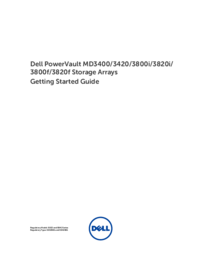
Dell PowerVault MD3420 Bedienungsanleitung (8 Seiten)
Marke: Dell | Kategorie: Computerhardware | Größe: 0.56 MB |


Dell PowerVault MD3420 Bedienungsanleitung (88 Seiten)
Marke: Dell | Kategorie: Computerhardware | Größe: 11.39 MB |

Inhaltsverzeichnis

Dell PowerVault MD3420 Bedienungsanleitung (30 Seiten)
Marke: Dell | Kategorie: Computerhardware | Größe: 1.50 MB |

Inhaltsverzeichnis

Dell PowerVault MD3420 Bedienungsanleitung (11 Seiten)
Marke: Dell | Kategorie: Computerhardware | Größe: 0.29 MB |

Inhaltsverzeichnis
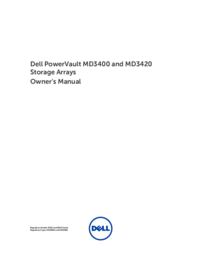
Dell PowerVault MD3420 Bedienungsanleitung (47 Seiten)
Marke: Dell | Kategorie: Computerhardware | Größe: 2.64 MB |

Inhaltsverzeichnis

Dell PowerVault MD3420 Bedienungsanleitung (94 Seiten)
Marke: Dell | Kategorie: Computerhardware | Größe: 12.60 MB |

Inhaltsverzeichnis
87

Dell PowerVault MD3420 Bedienungsanleitung (32 Seiten)
Marke: Dell | Kategorie: Computerhardware | Größe: 1.51 MB |

Inhaltsverzeichnis
20
29

Dell PowerVault MD3420 Bedienungsanleitung (51 Seiten)
Marke: Dell | Kategorie: Computerhardware | Größe: 2.65 MB |

Inhaltsverzeichnis
Weitere Produkte und Handbücher für Computerhardware Dell
| Modelle | Dokumententyp |
|---|---|
| PowerVault MD3800f |
Bedienungsanleitung
 Dell PowerVault MD3800f Benutzerhandbuch,
38 Seiten
Dell PowerVault MD3800f Benutzerhandbuch,
38 Seiten
|
| KVM 1082DS |
Bedienungsanleitung
 Dell KVM 1082DS Benutzerhandbuch,
206 Seiten
Dell KVM 1082DS Benutzerhandbuch,
206 Seiten
|
| PowerEdge RAID Controller S100 |
Bedienungsanleitung
 Dell PowerEdge RAID Controller S100 Benutzerhandbuch,
132 Seiten
Dell PowerEdge RAID Controller S100 Benutzerhandbuch,
132 Seiten
|
| PowerVault 136T LTO/SDLT (Tape Library) |
Bedienungsanleitung
 Dell PowerVault 136T LTO/SDLT (Tape Library) Benutzerhandbuch,
2 Seiten
Dell PowerVault 136T LTO/SDLT (Tape Library) Benutzerhandbuch,
2 Seiten
|
| KVM 2161DS |
Bedienungsanleitung
 Dell KVM 2161DS Benutzerhandbuch,
86 Seiten
Dell KVM 2161DS Benutzerhandbuch,
86 Seiten
|
| Intel PRO Family of Adapters |
Bedienungsanleitung
 Dell Intel PRO Family of Adapters Benutzerhandbuch,
26 Seiten
Dell Intel PRO Family of Adapters Benutzerhandbuch,
26 Seiten
|
| PowerVault 124T |
Bedienungsanleitung
 Dell PowerVault 124T Benutzerhandbuch,
67 Seiten
Dell PowerVault 124T Benutzerhandbuch,
67 Seiten
|
| PowerEdge 2900 |
Bedienungsanleitung
 Dell PowerEdge 2900 Benutzerhandbuch,
204 Seiten
Dell PowerEdge 2900 Benutzerhandbuch,
204 Seiten
|
| PowerVault MD3820i |
Bedienungsanleitung
 Dell PowerVault MD3820i Benutzerhandbuch,
23 Seiten
Dell PowerVault MD3820i Benutzerhandbuch,
23 Seiten
|
| PowerVault DP100 |
Bedienungsanleitung
      Инструкция по эксплуатации Dell PowerVault DP100,
162 Seiten
Инструкция по эксплуатации Dell PowerVault DP100,
162 Seiten
|
| PowerVault DP600 |
Bedienungsanleitung
 Dell PowerVault DP600 Benutzerhandbuch,
52 Seiten
Dell PowerVault DP600 Benutzerhandbuch,
52 Seiten
|
| PowerEdge 2800 |
Bedienungsanleitung
 Dell PowerEdge 2800 Benutzerhandbuch,
94 Seiten
Dell PowerEdge 2800 Benutzerhandbuch,
94 Seiten
|
| PowerEdge RAID Controller S300 |
Bedienungsanleitung
 Dell PowerEdge RAID Controller S300 Benutzerhandbuch,
132 Seiten
Dell PowerEdge RAID Controller S300 Benutzerhandbuch,
132 Seiten
|
| PowerEdge 750 |
Bedienungsanleitung
 Dell PowerEdge 750 Benutzerhandbuch,
78 Seiten
Dell PowerEdge 750 Benutzerhandbuch,
78 Seiten
|
| PowerEdge 800 |
Bedienungsanleitung
 Dell PowerEdge 800 Benutzerhandbuch,
92 Seiten
Dell PowerEdge 800 Benutzerhandbuch,
92 Seiten
|
| PowerVault DP500 |
Bedienungsanleitung
 Dell PowerVault DP500 Benutzerhandbuch,
88 Seiten
Dell PowerVault DP500 Benutzerhandbuch,
88 Seiten
|
| PowerVault 220S (SCSI) |
Bedienungsanleitung
 Dell PowerVault 220S (SCSI) Benutzerhandbuch,
59 Seiten
Dell PowerVault 220S (SCSI) Benutzerhandbuch,
59 Seiten
|
| UPS 1920T |
Bedienungsanleitung
 Dell UPS 1920T Benutzerhandbuch,
86 Seiten
Dell UPS 1920T Benutzerhandbuch,
86 Seiten
|
| PowerEdge 6850 |
Bedienungsanleitung
 Dell PowerEdge 6850 Benutzerhandbuch,
28 Seiten
Dell PowerEdge 6850 Benutzerhandbuch,
28 Seiten
|
| Serial Attached SCSI 6iR Integrated and Adapter |
Bedienungsanleitung
 Dell Serial Attached SCSI 6iR Integrated and Adapter Benutzerhandbuch,
88 Seiten
Dell Serial Attached SCSI 6iR Integrated and Adapter Benutzerhandbuch,
88 Seiten
|













