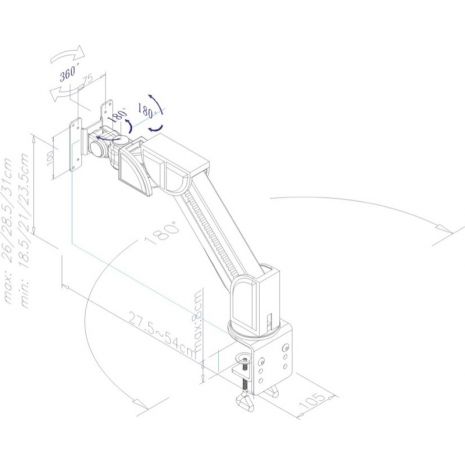Dell Inspiron XPS Gen 2 Handbücher
Bedienungsanleitungen und Benutzerhandbücher für Notebooks Dell Inspiron XPS Gen 2.
Wir stellen 9 PDF-Handbücher Dell Inspiron XPS Gen 2 zum kostenlosen herunterladen nach Dokumenttypen zur Verfügung Bedienungsanleitung

Dell Inspiron XPS Gen 2 Bedienungsanleitung (134 Seiten)
Marke: Dell | Kategorie: Notebooks | Größe: 4.11 MB |

Inhaltsverzeichnis
49
80
87
97
100
103
104
106
108
111
114
116
118
120
122
124
126
128
130
131
133

Dell Inspiron XPS Gen 2 Bedienungsanleitung (29 Seiten)
Marke: Dell | Kategorie: Notebooks | Größe: 0.57 MB |

Inhaltsverzeichnis
12

Dell Inspiron XPS Gen 2 Bedienungsanleitung (29 Seiten)
Marke: Dell | Kategorie: Notebooks | Größe: 0.58 MB |

Inhaltsverzeichnis

Dell Inspiron XPS Gen 2 Bedienungsanleitung (134 Seiten)
Marke: Dell | Kategorie: Notebooks | Größe: 4.11 MB |

Inhaltsverzeichnis
13
19
20
29
37
63
78
80
86
88
97
100
103
104
106
108
109
111
112
114
116
118
120
122
124
126
128
130
131
132
133
134

Dell Inspiron XPS Gen 2 Bedienungsanleitung (134 Seiten)
Marke: Dell | Kategorie: Notebooks | Größe: 7.67 MB |

Inhaltsverzeichnis
3
20
23
36
49
49
50
85
94
95
103
104
106
108
109
111
113
114
116
118
120
122
124
126
128
130
131
132
133
134

Dell Inspiron XPS Gen 2 Bedienungsanleitung (120 Seiten)
Marke: Dell | Kategorie: Notebooks | Größe: 2.73 MB |

Inhaltsverzeichnis
14
45
48
58
61
76
103
103
105
107
115
119

Dell Inspiron XPS Gen 2 Bedienungsanleitung (33 Seiten)
Marke: Dell | Kategorie: Notebooks | Größe: 0.51 MB |

Inhaltsverzeichnis
12
14
26
28
31
32
32
33

Dell Inspiron XPS Gen 2 Bedienungsanleitung (138 Seiten)
Marke: Dell | Kategorie: Notebooks | Größe: 4.16 MB |

Inhaltsverzeichnis
6
8
20
22
23
49
50
85
89
97
99
105
106
108
110
111
113
116
118
120
122
124
126
128
130
132
134
135
137

Dell Inspiron XPS Gen 2 Bedienungsanleitung (28 Seiten)
Marke: Dell | Kategorie: Notebooks | Größe: 0.59 MB |

Inhaltsverzeichnis
Weitere Produkte und Handbücher für Notebooks Dell
| Modelle | Dokumententyp |
|---|---|
| Inspiron 15 (3537, Mid 2013) |
Bedienungsanleitung
 Dell Inspiron 15 (3537, Mid 2013) Benutzerhandbuch,
22 Seiten
Dell Inspiron 15 (3537, Mid 2013) Benutzerhandbuch,
22 Seiten
|
| Studio XPS M1340 (Mid 2010) |
Bedienungsanleitung
 Dell Studio XPS M1340 (Mid 2010) Benutzerhandbuch,
70 Seiten
Dell Studio XPS M1340 (Mid 2010) Benutzerhandbuch,
70 Seiten
|
| Inspiron 15z (1570, Mid 2009) |
Bedienungsanleitung
 Dell Inspiron 15z (1570, Mid 2009) Benutzerhandbuch,
45 Seiten
Dell Inspiron 15z (1570, Mid 2009) Benutzerhandbuch,
45 Seiten
|
| Vostro 3360 (Early 2012) |
Bedienungsanleitung
 Dell Vostro 3360 (Early 2012) Benutzerhandbuch,
57 Seiten
Dell Vostro 3360 (Early 2012) Benutzerhandbuch,
57 Seiten
|
| Inspiron 8000 |
Bedienungsanleitung
 Dell Inspiron 8000 Benutzerhandbuch,
94 Seiten
Dell Inspiron 8000 Benutzerhandbuch,
94 Seiten
|
| Vostro 3700 (Early 2010) |
Bedienungsanleitung
 Dell Vostro 3700 (Early 2010) Benutzerhandbuch,
4 Seiten
Dell Vostro 3700 (Early 2010) Benutzerhandbuch,
4 Seiten
|
| Inspiron 10z (1120, Mid 2010) |
Bedienungsanleitung
 Dell Inspiron 10z (1120, Mid 2010) Benutzerhandbuch,
100 Seiten
Dell Inspiron 10z (1120, Mid 2010) Benutzerhandbuch,
100 Seiten
|
| Inspiron 1764 (Early 2010) |
Bedienungsanleitung
 Dell Inspiron 1764 (Early 2010) Benutzerhandbuch,
61 Seiten
Dell Inspiron 1764 (Early 2010) Benutzerhandbuch,
61 Seiten
|
| Precision M2800 (Early 2014) |
Bedienungsanleitung
 Dell Precision M2800 (Early 2014) Benutzerhandbuch,
83 Seiten
Dell Precision M2800 (Early 2014) Benutzerhandbuch,
83 Seiten
|
| Studio 1737 (Late 2008) |
Bedienungsanleitung
 Dell Studio 1737 (Late 2008) Benutzerhandbuch,
86 Seiten
Dell Studio 1737 (Late 2008) Benutzerhandbuch,
86 Seiten
|
| Vostro 3350 (Early 2011) |
Bedienungsanleitung
 Dell Vostro 3350 (Early 2011) Benutzerhandbuch,
17 Seiten
Dell Vostro 3350 (Early 2011) Benutzerhandbuch,
17 Seiten
|
| Latitude E6400 |
Bedienungsanleitung
 Dell Latitude E6400 Benutzerhandbuch,
8 Seiten
Dell Latitude E6400 Benutzerhandbuch,
8 Seiten
|
| Inspiron 17 (7746, Early 2015) |
Bedienungsanleitung
 Dell Inspiron 17 (7746, Early 2015) Benutzerhandbuch,
22 Seiten
Dell Inspiron 17 (7746, Early 2015) Benutzerhandbuch,
22 Seiten
|
| Alienware 17 R2 (Early 2015) |
Bedienungsanleitung
 Dell Alienware 17 R2 (Early 2015) Benutzerhandbuch,
38 Seiten
Dell Alienware 17 R2 (Early 2015) Benutzerhandbuch,
38 Seiten
|
| Vostro 1540 (Mid 2011) |
Bedienungsanleitung
 Dell Vostro 1540 (Mid 2011) Benutzerhandbuch,
97 Seiten
Dell Vostro 1540 (Mid 2011) Benutzerhandbuch,
97 Seiten
|
| Vostro V131 (Mid 2011) |
Bedienungsanleitung
 Dell Vostro V131 (Mid 2011) Benutzerhandbuch,
96 Seiten
Dell Vostro V131 (Mid 2011) Benutzerhandbuch,
96 Seiten
|
| Inspiron 17 (7746, Early 2015) |
Bedienungsanleitung
 Dell Inspiron 17 (7746, Early 2015) Benutzerhandbuch,
61 Seiten
Dell Inspiron 17 (7746, Early 2015) Benutzerhandbuch,
61 Seiten
|
| Latitude E6220 (Mid 2011) |
Bedienungsanleitung
 Dell Latitude E6220 (Mid 2011) Benutzerhandbuch,
8 Seiten
Dell Latitude E6220 (Mid 2011) Benutzerhandbuch,
8 Seiten
|
| Latitude XT3 (Mid 2011) |
Bedienungsanleitung
 Dell Latitude XT3 (Mid 2011) Benutzerhandbuch,
9 Seiten
Dell Latitude XT3 (Mid 2011) Benutzerhandbuch,
9 Seiten
|
| Inspiron 15 (3521, Late 2012) |
Bedienungsanleitung
 Dell Inspiron 15 (3521, Late 2012) Benutzerhandbuch,
94 Seiten
Dell Inspiron 15 (3521, Late 2012) Benutzerhandbuch,
94 Seiten
|