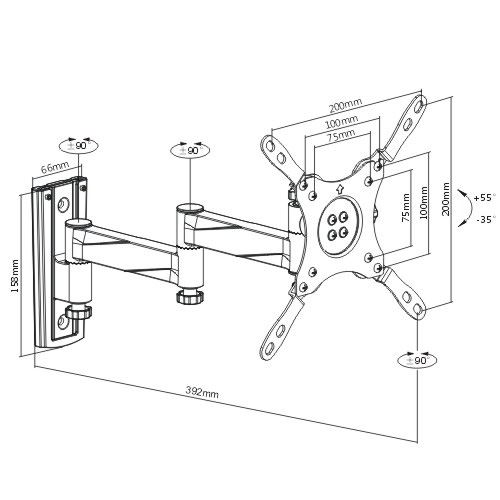Dell Latitude D530 (Early 2008) Handbücher
Bedienungsanleitungen und Benutzerhandbücher für Notebooks Dell Latitude D530 (Early 2008).
Wir stellen 10 PDF-Handbücher Dell Latitude D530 (Early 2008) zum kostenlosen herunterladen nach Dokumenttypen zur Verfügung Bedienungsanleitung

Dell Latitude D530 (Early 2008) Bedienungsanleitung (192 Seiten)
Marke: Dell | Kategorie: Notebooks | Größe: 2.10 MB |


Inhaltsverzeichnis
10
12
45
53
56
108
124
141
151
155
158
161
165
173
175
176
178
180
182
184
186
188
190
192

Dell Latitude D530 (Early 2008) Bedienungsanleitung (154 Seiten)
Marke: Dell | Kategorie: Notebooks | Größe: 1.44 MB |



Inhaltsverzeichnis
3
19
20
35
37
38
49
57
63
67
82
104
104
109
113
117
118
133
137
151
153
154

Dell Latitude D530 (Early 2008) Bedienungsanleitung (190 Seiten)
Marke: Dell | Kategorie: Notebooks | Größe: 2.13 MB |

Inhaltsverzeichnis
11
24
27
28
33
33
106
107
114
114
124
128
129
149
153
155
156
157
159
163
171
173
174
176
178
180
182
184
186
188
190

Dell Latitude D530 (Early 2008) Bedienungsanleitung (232 Seiten)
Marke: Dell | Kategorie: Notebooks | Größe: 1.72 MB |




Inhaltsverzeichnis
3
19
20
35
37
38
40
40
52
78
93
95
100
101
102
104
105
107
109
114
114
115
117
129
130
131
132
135
138
138
140
147
152
153
170
171
177
192
192
192
193
208
209
209
210
211
214
217
229

Dell Latitude D530 (Early 2008) Bedienungsanleitung (194 Seiten)
Marke: Dell | Kategorie: Notebooks | Größe: 1.76 MB |





Inhaltsverzeichnis
3
19
20
35
37
38
49
57
63
67
82
98
99
108
111
119
120
135
136
147
153
159
160
176
180
183
193

Dell Latitude D530 (Early 2008) Bedienungsanleitung (188 Seiten)
Marke: Dell | Kategorie: Notebooks | Größe: 2.11 MB |

Inhaltsverzeichnis
3
10
12
53
56
90
104
137
147
151
154
154
161
162
164
166
168
169
171
172
174
176
178
180
182
184
186
188

Dell Latitude D530 (Early 2008) Bedienungsanleitung (206 Seiten)
Marke: Dell | Kategorie: Notebooks | Größe: 2.63 MB |

Inhaltsverzeichnis
27
29
30
33
56
102
115
122
123
127
129
130
146
159
166
167
183
185

Dell Latitude D530 (Early 2008) Bedienungsanleitung (48 Seiten)
Marke: Dell | Kategorie: Notebooks | Größe: 1.13 MB |

Inhaltsverzeichnis
17
18
26
29
31
35
37
39

Dell Latitude D530 (Early 2008) Bedienungsanleitung (176 Seiten)
Marke: Dell | Kategorie: Notebooks | Größe: 1.93 MB |

Inhaltsverzeichnis
3
10
11
12
27
31
41
41
41
41
44
51
87
89
102
102
103
106
132
132
137
139
142
143
144
144
146
148
149
150
151
159
161
162
164
166
168
170
172
174
176

Dell Latitude D530 (Early 2008) Bedienungsanleitung (206 Seiten)
Marke: Dell | Kategorie: Notebooks | Größe: 2.18 MB |

Inhaltsverzeichnis
4
8
10
11
12
23
30
33
43
46
54
55
63
69
100
100
101
105
116
117
127
135
163
166
167
170
170
171
173
177
188
190
192
194
196
198
200
202
204
206
Weitere Produkte und Handbücher für Notebooks Dell
| Modelle | Dokumententyp |
|---|---|
| XPS 14 (L401X, Late 2010) |
Bedienungsanleitung
 Dell XPS 14 (L401X, Late 2010) Benutzerhandbuch,
114 Seiten
Dell XPS 14 (L401X, Late 2010) Benutzerhandbuch,
114 Seiten
|
| Alienware 15 (Early 2015) |
Bedienungsanleitung
 Dell Alienware 15 (Early 2015) Benutzerhandbuch,
38 Seiten
Dell Alienware 15 (Early 2015) Benutzerhandbuch,
38 Seiten
|
| Inspiron Mini 10 (1010, Early 2009) |
Bedienungsanleitung
 Dell Inspiron Mini 10 (1010, Early 2009) Benutzerhandbuch,
26 Seiten
Dell Inspiron Mini 10 (1010, Early 2009) Benutzerhandbuch,
26 Seiten
|
| Inspiron 630m |
Bedienungsanleitung
 Dell Inspiron 630m Benutzerhandbuch,
184 Seiten
Dell Inspiron 630m Benutzerhandbuch,
184 Seiten
|
| Latitude E4200 (Late 2008) |
Bedienungsanleitung
     Dell Latitude E4200 (Late 2008) User Manual,
122 Seiten
Dell Latitude E4200 (Late 2008) User Manual,
122 Seiten
|
| Inspiron Mini 12 (1210, Late 2008) |
Bedienungsanleitung
 Dell Inspiron Mini 12 (1210, Late 2008) Benutzerhandbuch,
24 Seiten
Dell Inspiron Mini 12 (1210, Late 2008) Benutzerhandbuch,
24 Seiten
|
| Inspiron 14 (5447, Early 2014) |
Bedienungsanleitung
 Dell Inspiron 14 (5447, Early 2014) Benutzerhandbuch,
22 Seiten
Dell Inspiron 14 (5447, Early 2014) Benutzerhandbuch,
22 Seiten
|
| Inspiron 640M |
Bedienungsanleitung
 Dell Inspiron 640M Benutzerhandbuch,
190 Seiten
Dell Inspiron 640M Benutzerhandbuch,
190 Seiten
|
| Latitude E6330 (Mid 2012) |
Bedienungsanleitung
 Dell Latitude E6330 (Mid 2012) Benutzerhandbuch,
8 Seiten
Dell Latitude E6330 (Mid 2012) Benutzerhandbuch,
8 Seiten
|
| Latitude E5420M (Early 2011) |
Bedienungsanleitung
 Dell Latitude E5420M (Early 2011) Benutzerhandbuch,
165 Seiten
Dell Latitude E5420M (Early 2011) Benutzerhandbuch,
165 Seiten
|
| Inspiron B130 |
Bedienungsanleitung
 Dell Inspiron B130 Benutzerhandbuch,
146 Seiten
Dell Inspiron B130 Benutzerhandbuch,
146 Seiten
|
| Latitude D630 |
Bedienungsanleitung
 Dell Latitude D630 Benutzerhandbuch,
70 Seiten
Dell Latitude D630 Benutzerhandbuch,
70 Seiten
|
| Inspiron 510m |
Bedienungsanleitung
 Dell Inspiron 510m Benutzerhandbuch,
132 Seiten
Dell Inspiron 510m Benutzerhandbuch,
132 Seiten
|
| Inspiron 15 (3541, Mid 2014) |
Bedienungsanleitung
  Dell Inspiron 15 (3541, Mid 2014) Benutzerhandbuch,
22 Seiten
Dell Inspiron 15 (3541, Mid 2014) Benutzerhandbuch,
22 Seiten
|
| Studio XPS M1640 (Mid 2010) |
Bedienungsanleitung
 Dell Studio XPS M1640 (Mid 2010) Benutzerhandbuch,
49 Seiten
Dell Studio XPS M1640 (Mid 2010) Benutzerhandbuch,
49 Seiten
|
| Inspiron 15 (3521, Late 2012) |
Bedienungsanleitung
 Dell Inspiron 15 (3521, Late 2012) Benutzerhandbuch,
22 Seiten
Dell Inspiron 15 (3521, Late 2012) Benutzerhandbuch,
22 Seiten
|
| Vostro 1520 (Early 2009) |
Bedienungsanleitung
 Dell Vostro 1520 (Early 2009) Benutzerhandbuch,
76 Seiten
Dell Vostro 1520 (Early 2009) Benutzerhandbuch,
76 Seiten
|
| Vostro 1400 (Mid 2007) |
Bedienungsanleitung
 Dell Vostro 1400 (Mid 2007) Benutzerhandbuch,
266 Seiten
Dell Vostro 1400 (Mid 2007) Benutzerhandbuch,
266 Seiten
|
| Studio 1749 (Early 2010) |
Bedienungsanleitung
 Dell Studio 1749 (Early 2010) Benutzerhandbuch,
386 Seiten
Dell Studio 1749 (Early 2010) Benutzerhandbuch,
386 Seiten
|
| Latitude D410 |
Bedienungsanleitung
 Dell Latitude D410 Benutzerhandbuch,
109 Seiten
Dell Latitude D410 Benutzerhandbuch,
109 Seiten
|