Dell PowerVault 745N Bedienungsanleitung
Stöbern Sie online oder laden Sie Bedienungsanleitung nach Computerhardware Dell PowerVault 745N herunter. Dell PowerVault 745N User Manual Benutzerhandbuch
- Seite / 28
- Inhaltsverzeichnis
- LESEZEICHEN




- Glossary 2
- Technical Specifications 14
- System Overview 16
- Back-Panel Features 17
- System Features 18
- Software Features 18
- Operating System 19
- Power Protection Devices 19
- Other Documents You May Need 19
- System Setup Options 22
- Integrated Devices Screen 23
- System Security Screen 23
- Console Redirection Screen 24
- Exit Screen 24
- Using the System Password 24
- Using the Setup Password 26
- Asset Tag Utility 27
Inhaltsverzeichnis
Dell™PowerVault™745NNASSystemsUser'sGuide System Overview Using the System Setup Program Technical Specifications Glossary Notes, Notices,
PDU Power distribution unit; a power source with multiple power outlets that provides electrical power to servers and storage systems in a rack per
ROM Read-only memory. Your system contains some programs essential to its operation in ROM code. A ROM chip retains its contents even after you turn
As the main circuit board, the system board usually contains most of your system's integral components, such as the processor, RAM, controllers
Back to Contents Page Volt(s) alternating current VDC Volt(s) direct current VGA Video graphics array. VGA and SVGA are video standards for vid
Back to Contents Page Technical Specifications Dell™PowerVault™745NNASSystemsUser'sGuide Processor Processor type Inte
Back to Contents Page Power Power supply: Wattage 280 watts Voltage 100–240 VAC, 50–60 Hz Output hold up time 20 ms minimum Maximum inr
Back to Contents Page System Overview Dell™PowerVault™745NNASSystemsUser'sGuide Front-Panel Features Back-Panel Features System Fe
Table1-1 describes the indicators on the system front panel. Connecting External Devices When connecting external devices to your system, follo
System Features l 1-U rack-mountable chassis. l Intel ® Pentium® 4 processor with a speed of at least 2.8 GHz and a front-side bus speed of 800
and Troubleshooting Guide. Operating System Your system has a preinstalled operating system. See your system Administrator's Guide for informa
Back to Contents Page Glossary Dell™PowerVault™745NNASSystemsUser'sGuide This section defines or identifies technical terms, abbreviat
Back to Contents Page Using the System Setup Program Dell™PowerVault™745NNASSystemsUser'sGuide Entering the System Setup Program Sys
System Setup Options Main Screen WhenyouentertheSystemSetupprogram,themainSystemSetupprogramscreenappears.SeeFigure2-1. Figure 2
Integrated Devices Screen Table2-3 lists the options and descriptions for the information fields that appear on the Integrated Devices screen.
Console Redirection Screen Table2-5 lists the options and descriptions for the information fields that appear on the Console Redirection screen.
Before you assign a system password, enter the System Setup program and check the SystemPassword option. When a system password is assigned, the se
If an incorrect system password is entered, the system displays a message and prompts you to re-enter your password. You have three attempts to enter
If you do not enter the correct password in three attempts, the system lets you view, but not modify, the System Setup screens—with the following exc
Back to Contents Page Dell™PowerVault™745NNASSystemsUser'sGuide Information in this document is subject to change without notice. ©2003
l Communications between the processor and peripheral devices l Miscellaneous functions, such as system messages bit Thesmallestunitofinform
conventional memory The first 640 KB of RAM. Conventional memory is found in all systems. Unless they are specially designed, MS-DOS® programs are l
DVD Digital versatile disc ECC Error checking and correction EEPROM Electronically erasable programmable read-onlymemory EMC Electromagnetic
Feet FTP File transfer protocol g Gram(s) G Gravities Gb Gigabit(s);1024megabitsor1,073,741,824bits GB Gigabyte(s);1024megabytesor
IDE Integrated drive electronics; a standard interface between the system board and storage devices integrated mirroring Provides simultaneous phys
LAN Local area network. A LAN is usually confined to the same building or a few nearby buildings, with all equipment linked by wiring dedicated spec
A specific location, usually expressed as a hexadecimal number, in the system's RAM memory module A small circuit board containing DRAM chips
Weitere Dokumente für Computerhardware Dell PowerVault 745N



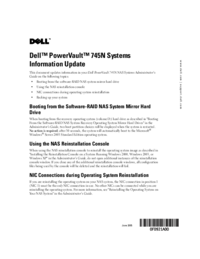










 (19 Seiten)
(19 Seiten)







Kommentare zu diesen Handbüchern