Dell PowerEdge 2800 Bedienungsanleitung
Stöbern Sie online oder laden Sie Bedienungsanleitung nach Computerhardware Dell PowerEdge 2800 herunter. Dell PowerEdge 2800 User Manual [en] Benutzerhandbuch
- Seite / 14
- Inhaltsverzeichnis
- LESEZEICHEN




Inhaltsverzeichnis
www.dell.com | support.dell.comAbout CautionsCAUTION: A CAUTION indicates a potential for property damage, personal injury, or death.Attaching Casters
www.dell.com | support.dell.com 1. ΏΑΞθ͈͒΅λΑΗȜ͈৾ͤັ̫࠙࣬ȇ̫̦ͬཡগ̳̹ͥ͛Ȃਜ਼ 6 ͉ 2 ૽࣐̩̺̯̞́̈́̽̀ȃ6ȿɁɎɨȡᗨ Ǟ❙ǢǦƸ⢡ǽᣞຎǺ༻ǦȍǨƹ___________ǢǢǺ▉⠅ǤțǵǓȚԑǾ̔ܝǹǞংሠǤțȚǢǷǛǑșȍǨ
www.dell.com | support.dell.com주의에 대하여주의 : 주의는 위험한 상황 , 심각한 부상 또는 사망할 우려가 있음을 알려줍니다 .캐스터를 시스템에 연결주의 : 숙련된 서비스 기술자만 시스템 덮개를 분리하고 시스템 내부의 구성요소에 액세스해야합니다
www.dell.com | support.dell.com그림 1. 캐스터를 시스템에 연결주의 : 부상을 방지하기 2 명의 사용자가 6 단계를 수행해야 합니다 .6시스템을 조심해서 오른쪽으로 뒤집으십시오.___________본 설명서에 수록된 정보는 사전 통보 없이 변경
www.dell.com | support.dell.comInformación sobre los avisos de precauciónPRECAUCIÓN: un mensaje de PRECAUCIÓN indica el riesgo de daños materiales, le
www.dell.com | support.dell.comFigura 1. Fijación de las ruedas al sistemaPRECAUCIÓN: para evitar daños, el paso 6 lo deben llevar a cabo dos personas
www.dell.com | support.dell.comFigure 1. Attaching Casters to Your SystemCAUTION: To avoid injury, two people should perform step 6.6Carefully turn th
www.dell.com | support.dell.comਈ᎖வসவসǖவসܭာࡀᏴభถࡴᒘݤޘႼပĂཽႌᅾࡼ༅ᏴᆉሙăᏴᇹᄻڔᓤ୭ൔவসǖᒑᎌளਭኵࡼᆒኀଆၣཽᏋݣᎌཚቘሆᓍ૦ঙ݀ގᓤᇹᄻดݝࡼྀੜᔝୈăᎌਈڔཝᎾऴࡅဗĂގᓤଐႯ૦ดݝᔝୈጲૺऴᒏஸ࢟ႼࡼᅲᑳቧᇦLj༿ݬᏞĖޘອቧ
www.dell.com | support.dell.comᅄ 1.Ᏼᇹᄻڔᓤ୭ൔவসǖᆐ೫ܜᐆ߅Lj።কᎅೝৈཽᒊቲݛᒾ 6ă6ᇣᖗഄ㗏䍋䅵ㅫᴎՓ݊ℷ䴶ᳱϞDŽ___________ᴀ᭛Ёⱘֵᙃབ᳝ᬍˈᘩϡ㸠䗮ⶹDŽ© 2004 Dell Inc.⠜ᴗ᠔᳝DŽ㕢ॄࠊDŽ㒣 Dell In
www.dell.com | support.dell.comÀ propos des avertissementsAVERTISSEMENT : un AVERTISSEMENT vous avertit d'une situation qui, si elle n'est p
www.dell.com | support.dell.comFigure 1. Fixation de roulettes sur le systèmeAVERTISSEMENT : pour éviter tout risque de blessure, l'étape 6 doit
www.dell.com | support.dell.comWarnhinweiseVORSICHT: VORSICHT zeigt eine mögliche gefährliche Situation an, die bei Nichtbeachtungzu Sachschäden, Körp
www.dell.com | support.dell.com Abbildung 1. Montieren von Gleitrollen an das SystemVORSICHT: Zur Vermeidung von Verletzungen sollten Sie Schritt 6 nu
www.dell.com | support.dell.com̞࠙࣬̾̀࠙࣬ͅȇ͉࠙࣬ȂഎఅٺȂ̫̦Ȃ̹͉͘ঘཌ͈ࡔ֦͂̈́ͥخෝ̦̜̭ͥ͂ͬা̱̳͘ȃΏΑΞθ͈͒΅λΑΗȜ͈৾ͤັ̫࠙࣬ȇΏΑΞθ͈ΨȜͬ৾ͤٸ̱̀ȂΏΑΞθඤ໐ͬͦͥͅैު͉ȂΠτȜΣϋΈ̫̹ͬȜΫΑܿ৪͈༷̺̫̦࣐
Weitere Dokumente für Computerhardware Dell PowerEdge 2800

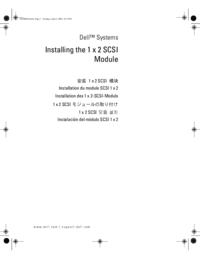

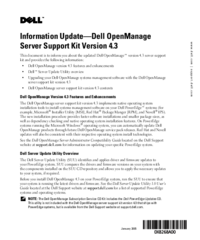









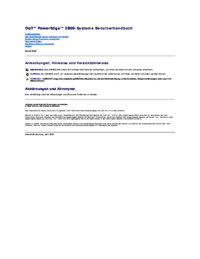

 (40 Seiten)
(40 Seiten)










Kommentare zu diesen Handbüchern