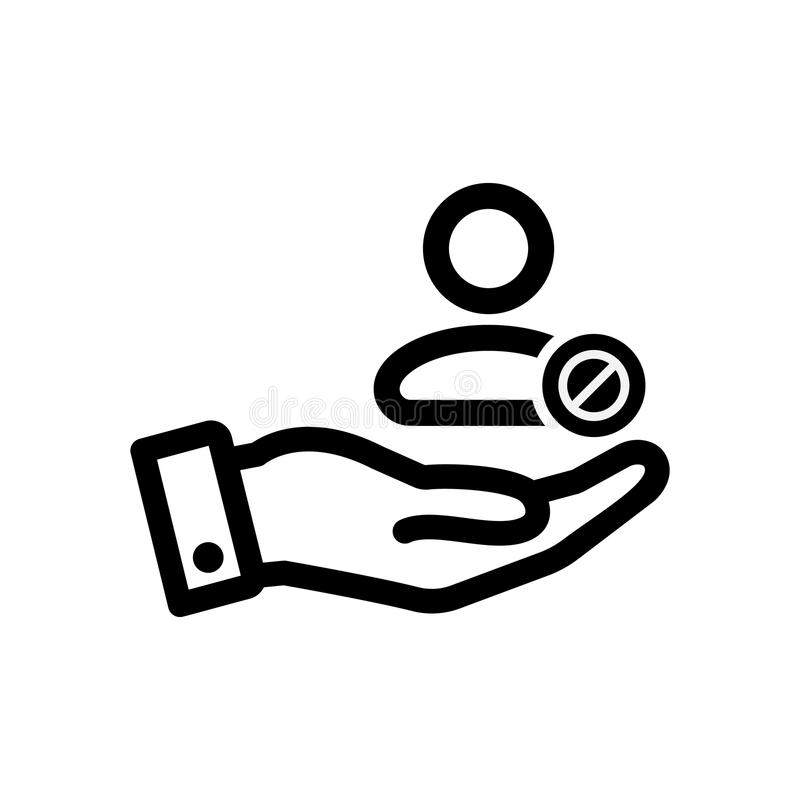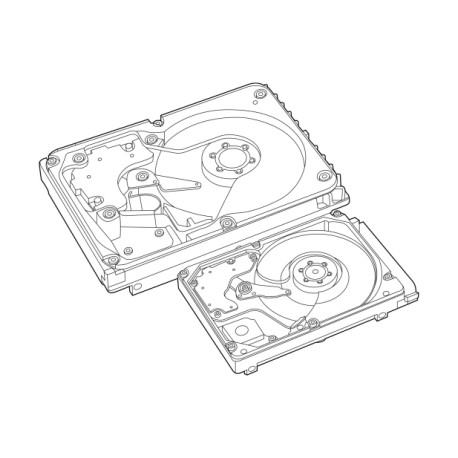Dell Wyse Enhanced Ubuntu Linux T50 Handbücher
Bedienungsanleitungen und Benutzerhandbücher für Server Dell Wyse Enhanced Ubuntu Linux T50.
Wir stellen 3 PDF-Handbücher Dell Wyse Enhanced Ubuntu Linux T50 zum kostenlosen herunterladen nach Dokumenttypen zur Verfügung Bedienungsanleitung, Spezifikationen

Dell Wyse Enhanced Ubuntu Linux T50 Bedienungsanleitung (220 Seiten)
Marke: Dell | Kategorie: Server | Größe: 2.49 MB |

Inhaltsverzeichnis
• Memory
17
3.3.4.2. DNS
22
• 0 for Raw
79
8.4. Solaris
87
8.5.3. VXL
89
Terminal
92
ServerAlias
94
9.2. Limitations
101
[root@test root]
105
<filename.pem>
105
Single Sign-On
111
--test ]
155
• -MaxIdleTime s
176
16.3. Modules
184
16.3.3.1. Home
186
17.2.1. Concepts
198
• Command
200
/opt/kde3
205
/etc/ldap.conf
216

Dell Wyse Enhanced Ubuntu Linux T50 Bedienungsanleitung (19 Seiten)
Marke: Dell | Kategorie: Server | Größe: 3.18 MB |

Inhaltsverzeichnis

Dell Wyse Enhanced Ubuntu Linux T50 Spezifikationen (68 Seiten)
Marke: Dell | Kategorie: Server | Größe: 1.66 MB |

Inhaltsverzeichnis
Contents
5
2 Chapter 1
10
Logging In
11
6 Chapter 2
14
8 Chapter 2
16
12 Chapter 2
20
Appearance
22
Background
23
Date & Time
24
Diagnostics
26
Display
27
22 Chapter 3
30
Hotkeys
30
Firewall
31
26 Chapter 3
34
Keyboard
35
28 Chapter 3
36
Printers
39
32 Chapter 3
40
Screensaver
42
TCX Audio
42
VNC Server
45
38 Chapter 3
46
40 Chapter 4
48
Application
48
Network
49
44 Chapter 4
52
Connection
52
Experience
53
46 Chapter 4
54
48 Chapter 4
56
50 Chapter 4
58
VNC Viewer
59
Web Browser
60
Using DHCP
64
Weitere Produkte und Handbücher für Server Dell
| Modelle | Dokumententyp |
|---|---|
| CX700 |
Bedienungsanleitung
 EMC CLARiiON CX300, CX500, and CX700 Initialization Guide [en] ,
36 Seiten
EMC CLARiiON CX300, CX500, and CX700 Initialization Guide [en] ,
36 Seiten
|
| PowerEdge SC1430 Systems |
Bedienungshandbuch
 Dell PowerEdge SC1430 Systems Owner`s manual [en] ,
160 Seiten
Dell PowerEdge SC1430 Systems Owner`s manual [en] ,
160 Seiten
|
| PowerEdge NX702 |
Bedienungsanleitung
 PART - Galaxy Integrated Technologies, Inc,
373 Seiten
PART - Galaxy Integrated Technologies, Inc,
373 Seiten
|
| PowerEdge B02S |
Bedienungsanleitung
   Dell PowerEdge C410x,
50 Seiten
Dell PowerEdge C410x,
50 Seiten
|
| PowerEdge T610 |
Spezifikationen
 Dell PowerEdge T610 Specifications,
55 Seiten
Dell PowerEdge T610 Specifications,
55 Seiten
|
| UCSM-70 |
Spezifikationen
 Dell UCSM-70 Specifications,
90 Seiten
Dell UCSM-70 Specifications,
90 Seiten
|
| 530F |
Bedienungsanleitung
 Dell PowerVault SAN Administrator`s Guide [en] ,
6 Seiten
Dell PowerVault SAN Administrator`s Guide [en] ,
6 Seiten
|
| SC PERC 3 |
Betriebsanweisung
 Dell SC PERC 3 User`s guide,
40 Seiten
Dell SC PERC 3 User`s guide,
40 Seiten
|
| PowerEdge T20 |
Bedienungsanleitung
 Dell PowerEdge T20 Benutzerhandbuch,
95 Seiten
Dell PowerEdge T20 Benutzerhandbuch,
95 Seiten
|
| PowerEdge Cluster FL100 |
Anleitung zur Fehlerbehebung
   Dell PowerEdge Cluster FL100 Troubleshooting guide,
94 Seiten
Dell PowerEdge Cluster FL100 Troubleshooting guide,
94 Seiten
|
| POWEREDGE E11S |
Bedienungsanleitung
 Solución de problemas de inicio del sistema,
146 Seiten
Solución de problemas de inicio del sistema,
146 Seiten
|
| PowerEdge C8220X |
Bedienungsanleitung
 Introduc4on to Hyades - UC,
37 Seiten
Introduc4on to Hyades - UC,
37 Seiten
|
| PowerEdge SE400 |
Bedienungsanleitung
 Platform Guide,
14 Seiten
Platform Guide,
14 Seiten
|
| DR4000 |
Bedienungsanleitung
 System Interoperability Guide Release 1.1.0.0 [en] ,
11 Seiten
System Interoperability Guide Release 1.1.0.0 [en] ,
11 Seiten
|
| PowerVault 100T DDS4 |
Bedienungsanleitung
 View - Dell Support,
13 Seiten
View - Dell Support,
13 Seiten
|
| PS-M4110 |
Technical Information
 Dell PS-M4110 Technical information,
152 Seiten
Dell PS-M4110 Technical information,
152 Seiten
|
| PowerVault 3000i |
Bedienungsanleitung
 Dell™ PowerVault™ Modular Disk 3000 Systems Installation Guide,
50 Seiten
Dell™ PowerVault™ Modular Disk 3000 Systems Installation Guide,
50 Seiten
|
| PowerEdge EMT |
Bedienungsanleitung
  Getting Started With Your System,
110 Seiten
Getting Started With Your System,
110 Seiten
|
| SE500W |
Bedienungsanleitung
 Dell™ PowerEdge™ Cluster SE500W Systems,
10 Seiten
Dell™ PowerEdge™ Cluster SE500W Systems,
10 Seiten
|
| SE500W |
Installationsanleitung
 Dell SE500W Installation guide [en] ,
20 Seiten
Dell SE500W Installation guide [en] ,
20 Seiten
|