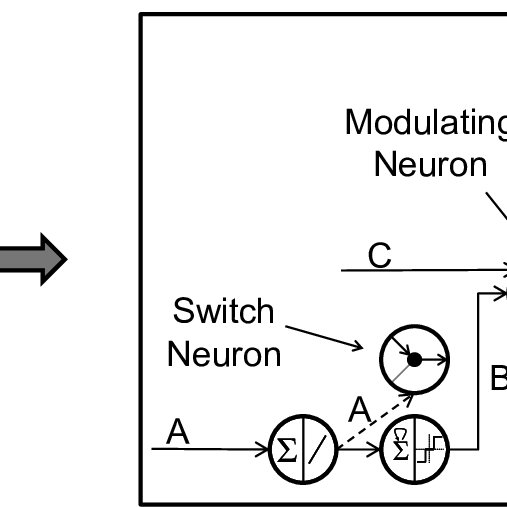Dell A960 All In One Personal Printer Handbücher
Bedienungsanleitungen und Benutzerhandbücher für Drucker Dell A960 All In One Personal Printer.
Wir stellen 8 PDF-Handbücher Dell A960 All In One Personal Printer zum kostenlosen herunterladen nach Dokumenttypen zur Verfügung Bedienungsanleitung

Dell A960 All In One Personal Printer Bedienungsanleitung (125 Seiten)
Marke: Dell | Kategorie: Drucker | Größe: 1.71 MB |

Inhaltsverzeichnis
20
29
32
99
105
110
110
111
112
113
114
116
119
120
121
122
123
124

Dell A960 All In One Personal Printer Bedienungsanleitung (99 Seiten)
Marke: Dell | Kategorie: Drucker | Größe: 0.42 MB |


Inhaltsverzeichnis

Dell A960 All In One Personal Printer Bedienungsanleitung (101 Seiten)
Marke: Dell | Kategorie: Drucker | Größe: 0.45 MB |

Inhaltsverzeichnis
27
33
56
57
67
86
100

Dell A960 All In One Personal Printer Bedienungsanleitung (127 Seiten)
Marke: Dell | Kategorie: Drucker | Größe: 1.73 MB |

Inhaltsverzeichnis
4
8
32
33
34
40
71
78
85
86
102
103
105
107
109
110
112
112
113
114
116
117
118
121
123
124
125
126

Dell A960 All In One Personal Printer Bedienungsanleitung (95 Seiten)
Marke: Dell | Kategorie: Drucker | Größe: 0.43 MB |

Inhaltsverzeichnis

Dell A960 All In One Personal Printer Bedienungsanleitung (95 Seiten)
Marke: Dell | Kategorie: Drucker | Größe: 0.40 MB |

Inhaltsverzeichnis
26
27
31
32
33
42
46
48
54
58
74
86
93
93
94

Dell A960 All In One Personal Printer Bedienungsanleitung (121 Seiten)
Marke: Dell | Kategorie: Drucker | Größe: 1.27 MB |

Inhaltsverzeichnis
5
13
20
32
33
34
36
37
46
50
55
63
76
97
98
101
102
103
106
107
108
109
110
111
112
115
117
118
119
120

Dell A960 All In One Personal Printer Bedienungsanleitung (105 Seiten)
Marke: Dell | Kategorie: Drucker | Größe: 1.51 MB |

Inhaltsverzeichnis
8
20
29
33
52
57
65
71
79
101
102
103
104
Weitere Produkte und Handbücher für Drucker Dell
| Modelle | Dokumententyp |
|---|---|
| C1760NW Color Laser Printer |
Bedienungsanleitung
 Dell C1760NW Color Laser Printer Benutzerhandbuch,
248 Seiten
Dell C1760NW Color Laser Printer Benutzerhandbuch,
248 Seiten
|
| 1133 Laser Mono Printer |
Bedienungsanleitung
 Dell 1133 Laser Mono Printer Benutzerhandbuch,
123 Seiten
Dell 1133 Laser Mono Printer Benutzerhandbuch,
123 Seiten
|
| B2375dnf Mono Multifunction Printer |
Bedienungsanleitung
    Dell B2375dnf Mono Multifunction Printer User Manual,
10 Seiten
Dell B2375dnf Mono Multifunction Printer User Manual,
10 Seiten
|
| 1700/n Mono Laser Printer |
Bedienungsanleitung
 Dell 1700/n Mono Laser Printer Benutzerhandbuch,
90 Seiten
Dell 1700/n Mono Laser Printer Benutzerhandbuch,
90 Seiten
|
| 968w All In One Wireless Photo Printer |
Bedienungsanleitung
 Dell 968w All In One Wireless Photo Printer Benutzerhandbuch,
163 Seiten
Dell 968w All In One Wireless Photo Printer Benutzerhandbuch,
163 Seiten
|
| B1165nfw Multifunction Mono Laser Printer |
Bedienungsanleitung
 Dell B1165nfw Multifunction Mono Laser Printer Benutzerhandbuch,
321 Seiten
Dell B1165nfw Multifunction Mono Laser Printer Benutzerhandbuch,
321 Seiten
|
| 2130cn Color Laser Printer |
Bedienungsanleitung
  Dell 2130cn Color Laser Printer Benutzerhandbuch,
207 Seiten
Dell 2130cn Color Laser Printer Benutzerhandbuch,
207 Seiten
|
| 2155cn/cdn Color Laser Printer |
Bedienungsanleitung
 Dell 2155cn/cdn Color Laser Printer Benutzerhandbuch,
851 Seiten
Dell 2155cn/cdn Color Laser Printer Benutzerhandbuch,
851 Seiten
|
| Workgroup Laser Printer S2500/S2500n |
Bedienungsanleitung
 Dell Workgroup Laser Printer S2500/S2500n Benutzerhandbuch,
122 Seiten
Dell Workgroup Laser Printer S2500/S2500n Benutzerhandbuch,
122 Seiten
|
| B2360d Mono Laser Printer |
Bedienungsanleitung
 Dell B2360d Mono Laser Printer Benutzerhandbuch,
159 Seiten
Dell B2360d Mono Laser Printer Benutzerhandbuch,
159 Seiten
|
| 3333/3335dn Mono Laser Printer |
Bedienungsanleitung
 Dell 3333/3335dn Mono Laser Printer Benutzerhandbuch,
4 Seiten
Dell 3333/3335dn Mono Laser Printer Benutzerhandbuch,
4 Seiten
|
| V515w All In One Wireless Inkjet Printer |
Bedienungsanleitung
 Dell V515w All In One Wireless Inkjet Printer Benutzerhandbuch,
181 Seiten
Dell V515w All In One Wireless Inkjet Printer Benutzerhandbuch,
181 Seiten
|
| B1265dfw Multifunction Mono Laser Printer |
Bedienungsanleitung
 Dell B1265dfw Multifunction Mono Laser Printer Benutzerhandbuch,
314 Seiten
Dell B1265dfw Multifunction Mono Laser Printer Benutzerhandbuch,
314 Seiten
|
| C2660dn Color Laser Printer |
Bedienungsanleitung
 Dell C2660dn Color Laser Printer Benutzerhandbuch,
2 Seiten
Dell C2660dn Color Laser Printer Benutzerhandbuch,
2 Seiten
|
| C2660dn Color Laser Printer |
Bedienungsanleitung
 Dell C2660dn Color Laser Printer Benutzerhandbuch,
383 Seiten
Dell C2660dn Color Laser Printer Benutzerhandbuch,
383 Seiten
|
| C3765dnf Color Laser Printer |
Bedienungsanleitung
 Dell C3765dnf Color Laser Printer Benutzerhandbuch,
610 Seiten
Dell C3765dnf Color Laser Printer Benutzerhandbuch,
610 Seiten
|
| A920 All In One Personal Printer |
Bedienungsanleitung
 Dell A920 All In One Personal Printer Benutzerhandbuch,
69 Seiten
Dell A920 All In One Personal Printer Benutzerhandbuch,
69 Seiten
|
| B5460dn Mono Laser Printer |
Bedienungsanleitung
 Dell B5460dn Mono Laser Printer Benutzerhandbuch,
4 Seiten
Dell B5460dn Mono Laser Printer Benutzerhandbuch,
4 Seiten
|
| P513w All In One Photo Printer |
Bedienungsanleitung
 Dell P513w All In One Photo Printer Benutzerhandbuch,
143 Seiten
Dell P513w All In One Photo Printer Benutzerhandbuch,
143 Seiten
|
| 964 All In One Photo Printer |
Bedienungsanleitung
 Dell 964 All In One Photo Printer Benutzerhandbuch,
127 Seiten
Dell 964 All In One Photo Printer Benutzerhandbuch,
127 Seiten
|