Dell 2145cn Handbücher
Bedienungsanleitungen und Benutzerhandbücher für Multifunktionsgeräte Dell 2145cn.
Wir stellen 1 PDF-Handbücher Dell 2145cn zum kostenlosen herunterladen nach Dokumenttypen zur Verfügung Technical Information

Dell 2145cn Technical Information (208 Seiten)
Marke: Dell | Kategorie: Multifunktionsgeräte | Größe: 10.62 MB |

Inhaltsverzeichnis
Precautions
10
2.1.2.4 Scan
15
2.1.2.5 Copy
16
2.1.2.6 Fax
17
2.1.2.8 CRU
20
2.1.2.9 FRU
21
: Simplex
28
: Duplex
28
2) DAA Side
38
4. Done
55
3.3.5 DADF
57
3.3.8 HVPS
60
3.3.12 LSU
62
3.3.13 CRUM
63
■ Paper Path
68
misfed paper
74
2) Using SWS
98
■ EDC Menu
99
1. Sensor Status
100
2. Motor Test
100
3. Fan Test
100
4. Clutch/Sol
101
5. Fuser Ctrl
101
6. LSU Control
101
7. DEV Control
102
8. Reset Param
102
9. Print Test
102
< Method >
105
Digital Printer
114
Digital
121
Digital Pri
121
11) Ghost
123
2) JAM 0
125
3) JAM 1
126
4) JAM 2
127
5) Reverse JAM 0
128
6) Rear Cover
129
7) Reverse JAM 1
130
3) Glass Broken
134
Fuser error
137
2) No Power(1)
138
No Power(2)
139
3) LSU Error
140
Thumbnail 1
142
Thumbnail 2
143
5.1 Main
144
Main Parts List
145
5.2 Cover Unit
147
5.3 Front Cover
149
5.4 MP Tray
151
5.5 Middle Cover
153
5.6 Reverse Unit
155
5.7 Top Cover
157
5.10 Frame
163
Frame Parts List
164
5.11 Feed Drive
165
5.12 Fuser Unit
167
5.13 Fuser Drive
170
5.14 PTB
172
PTB Parts List
173
5.15 Scan Ass’y
175
5.16 Hinge Unit
177
5.17 OPE
179
5.19 DADF Ass’y
184
5.21 DADF lower
188
5.22 DADF Motor
190
5.23 Cassette
192
5.24 SCF Unit
195
System Diagram
202
Printer
206
Printer Language
207
Weitere Produkte und Handbücher für Multifunktionsgeräte Dell
| Modelle | Dokumententyp |
|---|---|
| 1350 Color |
Betriebsanweisung
 Dell 1350 Color User`s guide,
328 Seiten
Dell 1350 Color User`s guide,
328 Seiten
|
| C2660dn |
Betriebsanweisung
 Dell C2660dn User`s guide,
361 Seiten
Dell C2660dn User`s guide,
361 Seiten
|
| Printer 964 |
Bedienungsanleitung
 Dell Photo All-in,
2 Seiten
Dell Photo All-in,
2 Seiten
|
| 2335dn Multifunctional Laser Printer |
Betriebsanweisung
 Dell 2335dn Multifunctional Laser Printer User`s guide,
52 Seiten
Dell 2335dn Multifunctional Laser Printer User`s guide,
52 Seiten
|
| 1355 Color |
Bedienungsanleitung
 1355cnw Colour 4pg EMEA broch_A4 Q3FY11 Final.indd,
4 Seiten
1355cnw Colour 4pg EMEA broch_A4 Q3FY11 Final.indd,
4 Seiten
|
| C3760DN Color Laser |
Betriebsanweisung
 Dell C3760DN Color Laser User`s guide,
412 Seiten
Dell C3760DN Color Laser User`s guide,
412 Seiten
|
| 3335DN |
Bedienungsanleitung
 The Dell 3333dn and Dell 3335dn multifunction laser printers,
4 Seiten
The Dell 3333dn and Dell 3335dn multifunction laser printers,
4 Seiten
|
| B3465dn Mono Laser Multifunction Printer |
Bedienungsanleitung
 Dell printers and imaging solutions,
11 Seiten
Dell printers and imaging solutions,
11 Seiten
|
| A920 - Personal All-in-One Printer Color Inkjet |
Bedienungshandbuch
 Dell A920 - Personal All-in-One Printer Color Inkjet Owner`s manual,
83 Seiten
Dell A920 - Personal All-in-One Printer Color Inkjet Owner`s manual,
83 Seiten
|
| B1165nfw |
Bedienungsanleitung
 Easy-to-use, feature rich 4-in-1 printer offering outstanding,
4 Seiten
Easy-to-use, feature rich 4-in-1 printer offering outstanding,
4 Seiten
|
| 1135N |
Bedienungsanleitung
 The Dell 1135n multifunction laser printer,
4 Seiten
The Dell 1135n multifunction laser printer,
4 Seiten
|
| 1355 Color |
Bedienungsanleitung
 The Dell 1355cn and Dell 1355cnw multifunction color,
4 Seiten
The Dell 1355cn and Dell 1355cnw multifunction color,
4 Seiten
|
| 5dw |
Betriebsanweisung
 Dell 5dw User`s guide,
150 Seiten
Dell 5dw User`s guide,
150 Seiten
|
| 1350 Color |
Betriebsanweisung
 Dell 1350 Color User`s guide,
522 Seiten
Dell 1350 Color User`s guide,
522 Seiten
|
| V715W |
Bedienungsanleitung
 Dell V715w-Benutzerhandbuch [da] [de] [fr] [nl] [pl] [sk] [sv] ,
164 Seiten
Dell V715w-Benutzerhandbuch [da] [de] [fr] [nl] [pl] [sk] [sv] ,
164 Seiten
|
| 2335 Mono Laser |
Bedienungsanleitung
 IMPRIMANTE LASER MULTIFONCTION DELL 2335dn [en] ,
4 Seiten
IMPRIMANTE LASER MULTIFONCTION DELL 2335dn [en] ,
4 Seiten
|
| V525w All In One Wireless Inkjet Printer |
Betriebsanweisung
 Dell V525w All In One Wireless Inkjet Printer User`s guide,
177 Seiten
Dell V525w All In One Wireless Inkjet Printer User`s guide,
177 Seiten
|
| 3335DN |
Bedienungsanleitung
 The Dell 3335dn multifunction laser printer,
4 Seiten
The Dell 3335dn multifunction laser printer,
4 Seiten
|
| 2155 Color Laser |
Betriebsanweisung
 Dell 2155 Color Laser User`s guide,
761 Seiten
Dell 2155 Color Laser User`s guide,
761 Seiten
|
| All-in-One Wireless Printer V515w |
Betriebsanweisung
 Dell All-in-One Wireless Printer V515w User`s guide [en] [fr] ,
141 Seiten
Dell All-in-One Wireless Printer V515w User`s guide [en] [fr] ,
141 Seiten
|



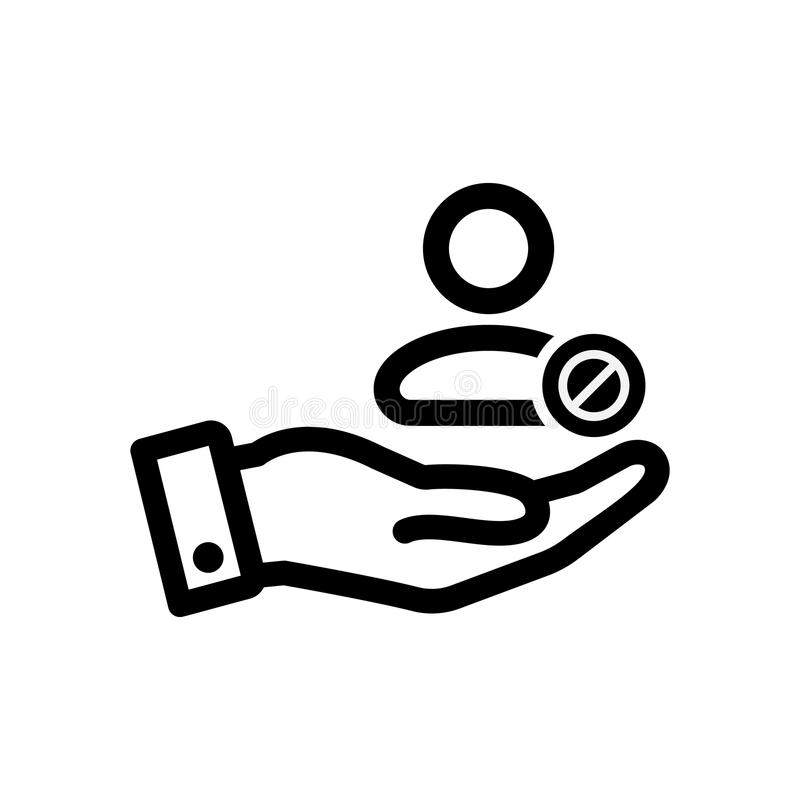
/1.jpg)








