Dell Latitude E6400 Bedienungsanleitung Seite 1
Stöbern Sie online oder laden Sie Bedienungsanleitung nach Notebooks Dell Latitude E6400 herunter. Dell Latitude E6400 User Manual [en] Benutzerhandbuch
- Seite / 8
- Inhaltsverzeichnis
- LESEZEICHEN




Inhaltsverzeichnis
About Warning WARNING: A WARNING indicates a potential for property damage, personal injury, or death.Dell™ Latitude™ E6400Setup and Features Informa
7 volume control buttons 8 power button9 USB connectors (2) 10 Wi-Fi Catcher™ Network Locator 11 wireless switch 12 audio connectors (2)13 right speak
WARNING: Do not block, push objects into, or allow dust to accumulate in the air vents. Do not store your Dell™ computer in a low-airflow environmen
2Connect the network cable. 3Connect USB devices, such as a mouse or keyboard. 4Connect IEEE 1394 devices, such as a DVD player. Nu0312D.fm Page 12
5Open the computer display and press the power button to turn on the computer.Specifications NOTE: Offerings may vary by region. For more information
BatteryType 12-cell "smart" lithium ion prismatic slice (84 Whr)9-cell "smart" lithium ion (85 Whr)6-cell "smart" lithiu
AC AdapterInput voltage 100–240 VACInput current (maximum) 1.5 AInput frequency 50–60 HzTemperature range:Operating 0° to 35°C (32° to 95°F)Storage –4
____________________Information in this document is subject to change without notice.© 2008 Dell Inc. All rights reserved. Printed in the U.S.A.Reprod
Weitere Dokumente für Notebooks Dell Latitude E6400











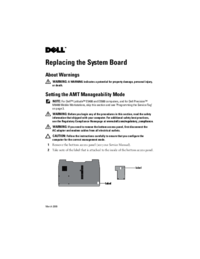


 (113 Seiten)
(113 Seiten)
 (36 Seiten)
(36 Seiten)







Kommentare zu diesen Handbüchern