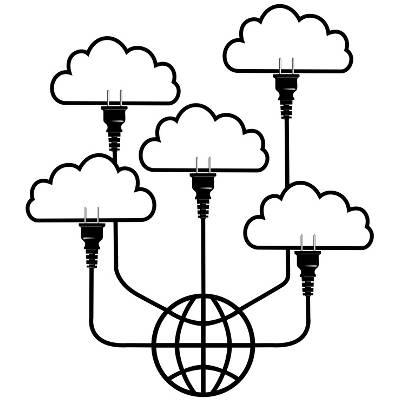Dell Inspiron PP22X Handbücher
Bedienungsanleitungen und Benutzerhandbücher für Notebooks Dell Inspiron PP22X.
Wir stellen 1 PDF-Handbücher Dell Inspiron PP22X zum kostenlosen herunterladen nach Dokumenttypen zur Verfügung Bedienungshandbuch

Dell Inspiron PP22X Bedienungshandbuch (240 Seiten)
Marke: Dell | Kategorie: Notebooks | Größe: 2.24 MB |

Inhaltsverzeichnis
Contents
3
10 Contents
10
18 Appendix
12
14 Contents
14
Front View
22
Back View
31
Bottom View
33
Windows XP
36
Microsoft
46
Windows XP
46
Windows
53
Charge Gauge
53
Network)
96
Troubleshooting
105
Dell PC TuneUp
111
Dell PC Checkup
112
DellConnect
112
Drive Problems
113
Error Messages
117
Memory Problems
128
Network Problems
128
Power Problems
129
Printer Problems
131
Scanner Problems
132
Problems
141
Before You Begin
146
Using Microsoft
148
Hard Drive
155
Optical Drive
158
Hinge Cover
159
Keyboard
161
1 tab 2 notch
166
Wireless
181
Technology
181
Travel Tips
188
Getting Help
189
Online Services
190
Before You Call
193
194 Getting Help
194
Contacting Dell
195
196 Getting Help
196
Specifications
197
Appendix
205
Appendix 207
207
Touch Pad
209
214 Appendix
214
Glossary
215
216 Glossary
216
218 Glossary
218
220 Glossary
220
222 Glossary
222
224 Glossary
224
226 Glossary
226
228 Glossary
228
230 Glossary
230
232 Glossary
232
Index 233
233
Index 235
235
Index 237
237
Index 239
239
240 Index
240
Weitere Produkte und Handbücher für Notebooks Dell
| Modelle | Dokumententyp |
|---|---|
| Latitude P21L |
Bedienungsanleitung
  Documento PDF - Padua@Research - Università degli Studi di,
260 Seiten
Documento PDF - Padua@Research - Università degli Studi di,
260 Seiten
|
| Inspiron Mini 9 |
Bedienungsanleitung
 a Dell Inspiron Mini 9 laptop! I Love My CU*EasyPay!,
1 Seiten
a Dell Inspiron Mini 9 laptop! I Love My CU*EasyPay!,
1 Seiten
|
| Inspiron 14 AMD M4040 |
Bedienungshandbuch
 Dell Inspiron 14 AMD M4040 Owner`s manual,
78 Seiten
Dell Inspiron 14 AMD M4040 Owner`s manual,
78 Seiten
|
| 6000 |
Bedienungshandbuch
 Dell 6000 Owner`s manual,
124 Seiten
Dell 6000 Owner`s manual,
124 Seiten
|
| XPS PP28L |
Bedienungsanleitung
   Manuel du propriétaire Dell™ XPS™ M1530,
212 Seiten
Manuel du propriétaire Dell™ XPS™ M1530,
212 Seiten
|
| PP04X |
Betriebsanweisung
   Dell PP04X User`s guide,
104 Seiten
Dell PP04X User`s guide,
104 Seiten
|
| VOSTRO P18S |
Bedienungsanleitung
 Dell Vostro V131-Benutzerhandbuch,
96 Seiten
Dell Vostro V131-Benutzerhandbuch,
96 Seiten
|
| Latitude E6430s |
Bedienungsanleitung
 Dell Latitude E6430 ATG [en] ,
2 Seiten
Dell Latitude E6430 ATG [en] ,
2 Seiten
|
| Studio XPS KYX1Y |
Spezifikationen
 Dell Studio XPS KYX1Y Specifications,
70 Seiten
Dell Studio XPS KYX1Y Specifications,
70 Seiten
|
| A03 |
Bedienungsanleitung
 Prot. 2755/A03 Roma 13/04/2015 Alle famiglie degli alunni dell`I.C.,
1 Seiten
Prot. 2755/A03 Roma 13/04/2015 Alle famiglie degli alunni dell`I.C.,
1 Seiten
|
| M6700 P22F |
Bedienungsanleitung
 Dell Precision Regulatory Model P22F,
17 Seiten
Dell Precision Regulatory Model P22F,
17 Seiten
|
| Portable Computers |
Spezifikationen
 Dell Portable Computers Specifications,
102 Seiten
Dell Portable Computers Specifications,
102 Seiten
|
| I15R-2105SLV |
Bedienungsanleitung
 Audi A5_i15R-2632sLV_FA.indd,
2 Seiten
Audi A5_i15R-2632sLV_FA.indd,
2 Seiten
|
| Latitude C810 |
Bedienungsanleitung
 Pin Assignments for I/O Connectors: Dell Latitude C810,
8 Seiten
Pin Assignments for I/O Connectors: Dell Latitude C810,
8 Seiten
|
| Inspiron 1470 |
Bedienungsanleitung
 Dell Inspiron 14z Hard Drive or Memory or Keyboard or Wireless,
11 Seiten
Dell Inspiron 14z Hard Drive or Memory or Keyboard or Wireless,
11 Seiten
|
| Inspiron 1428 |
Bedienungsanleitung
 Dell™ Inspiron™ 1428: Comprehensive Specifications,
6 Seiten
Dell™ Inspiron™ 1428: Comprehensive Specifications,
6 Seiten
|
| XPS 9Q33 |
Bedienungsanleitung
 XPS 12 9Q33 Schnellstart-Handbuch,
2 Seiten
XPS 12 9Q33 Schnellstart-Handbuch,
2 Seiten
|
| OptiPlex GX620 |
Bedienungsanleitung
 Przewodnik użytkownika komputerów Dell OptiPlex GX620,
261 Seiten
Przewodnik użytkownika komputerów Dell OptiPlex GX620,
261 Seiten
|
| Latitude LM |
Bedienungsanleitung
 Dell,
5 Seiten
Dell,
5 Seiten
|
| XPS 9Q34 |
Bedienungsanleitung
 XPS 12 9Q33 Benutzerhandbuch,
61 Seiten
XPS 12 9Q33 Benutzerhandbuch,
61 Seiten
|