Dell PowerEdge 2850 Bedienungsanleitung
Stöbern Sie online oder laden Sie Bedienungsanleitung nach Computerhardware Dell PowerEdge 2850 herunter. Dell PowerEdge 2850 User Manual Benutzerhandbuch
- Seite / 22
- Inhaltsverzeichnis
- LESEZEICHEN




Inhaltsverzeichnis
www.dell.com | support.dell.comAbout Cautions CAUTION: A CAUTION indicates a potential for property damage, personal injury, or death.Installing A Re
www.dell.com | support.dell.comWarnhinweise VORSICHT: VORSICHT zeigt eine mögliche gefährliche Situation an, die bei Nichtbeachtung zu Sachschäden, K
www.dell.com | support.dell.com Abbildung 1. Entfernen des Abdecksteckers7Richten Sie die RAC-Karte so aus, dass der NIC-Anschluss durch die RAC-Karte
www.dell.com | support.dell.com Abbildung 2. RAC-Karte installieren15Rufen Sie das System-Setup-Programm auf, und vergewissern Sie Sie sich, dass die
www.dell.com | support.dell.com警告について 警告: 警告は、物的損害、けが、または死亡の原因となる可能性があることを示します。リモートアクセスカードの取り付け 警告: システムのカバーを取り外して、システム内部に手を触れる作業は、トレーニングを受けたサービス技術者
www.dell.com | support.dell.com図 1. フィラープラグの取り外し7RAC カードは、背面パネルの RAC カードの開口部に NIC コネクタがくるように、角度を調整しながら挿入してから、向きを真っ直ぐにします。 図2 を参照してください。8RAC カードの取り付け手順
www.dell.com | support.dell.com図 2. RAC カードの取り付け15セットアップユーティリティを起動し、システムが取り付けた RAC カードを認識して、Boot Sequence(起動順序)の設定が変更されていることを確認します。『ユーザーズガイド』の「セットアップユ
www.dell.com | support.dell.com주의에 대하여 주의 : 주의는 위험한 상황 , 심각한 부상 또는 사망할 우려가 있음을 알려줍니다 .원격 액세스 카드 설치 주의 : 숙련된 서비스 기술자만 시스템 덮개를 분리하고 시스템 내부의 구성요소에 액세스해
www.dell.com | support.dell.com그림 1. 필러 플러그 분리7NIC 커넥터가 후면 패널 RAC 카드 입구에 들어가도록 RAC 카드를 기울여 넣은 다음 카드를 펴십시오. 그림2를 참조하십시오.8RAC 카드를 설치하십시오.a카드 가장자리를 잡고 카
www.dell.com | support.dell.com그림 2. RAC 카드 설치15시스템 설치 프로그램을 시작하여 부팅 순서 설정이 현재 카드에 반영되도록 변경되었는지 확인하십시오. CDROM 및 LS-120에 대한 가상 디스크 옵션을 확인하십시오. 사용 설명서의
www.dell.com | support.dell.comInformación sobre los avisos de precaución PRECAUCIÓN: un mensaje de PRECAUCIÓN indica el riesgo de daños materiales,
www.dell.com | support.dell.comFigure 1. Removing the Filler Plug7Angle the RAC card so that the NIC connector inserts through the back-panel RAC card
www.dell.com | support.dell.comFigura 1. Extracción de la pieza de relleno7Incline la tarjeta RAC de modo que el conector NIC se inserte en la abertur
www.dell.com | support.dell.comFigura 2. Instalación de una tarjeta RAC15Abra el programa de configuración del sistema y verifique que la configuració
www.dell.com | support.dell.comFigure 2. Installing a RAC Card15Enter the System Setup program and verify that the setting for the Boot Sequence has c
www.dell.com | support.dell.com关于警告 警告: 警告表示存在可能导致财产损失、人身伤害或死亡的潜在危险。安装远程访问卡 警告: 只有经过培训的维修技术人员才有权卸下主机盖并拆装系统内部的任何组件。有关安全预防措施、拆装计算机内部组件以及防止静电损害的完整信息,请参
www.dell.com | support.dell.com图 1.卸下填充塞7转动 RAC 卡的角度,使 NIC 连接器穿过背面板 RAC 卡开口插入,然后将卡放正。请参阅图 2。8安装 RAC 卡:a抓住卡的边缘,并使卡边角上的插孔对准系统板上的四个塑料定位器。请参阅图 2。b小心地将卡的后缘
www.dell.com | support.dell.com图 2.安装 RAC 卡15进入系统设置程序,然后验证 Boot Sequence(引导顺序)的设置是否已更改为显示存在卡。您应该会看到 CDROM 和 LS-120 虚拟磁盘的选项。请参阅《用户指南》中的“使用系统设置程序”。系统引导时
www.dell.com | support.dell.comÀ propos des avertissements AVERTISSEMENT : un AVERTISSEMENT vous avertit d'une situation qui, si elle n'est
www.dell.com | support.dell.comFigure 1. Retrait de l'obturateur de prise7Placez la carte d'accès distant de sorte que son connecteur réseau
www.dell.com | support.dell.comFigure 2. Installation d'une carte d'accès distant15Accédez au programme de configuration du système ; vérifi
Weitere Dokumente für Computerhardware Dell PowerEdge 2850










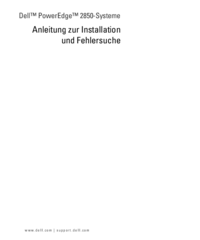


 (78 Seiten)
(78 Seiten)
 (148 Seiten)
(148 Seiten)








Kommentare zu diesen Handbüchern