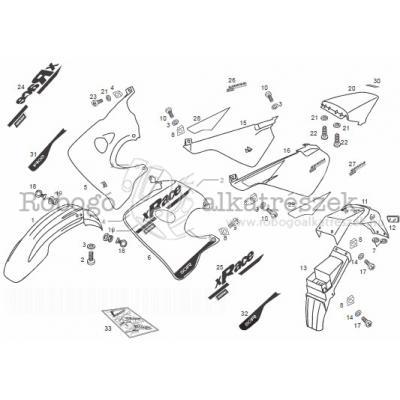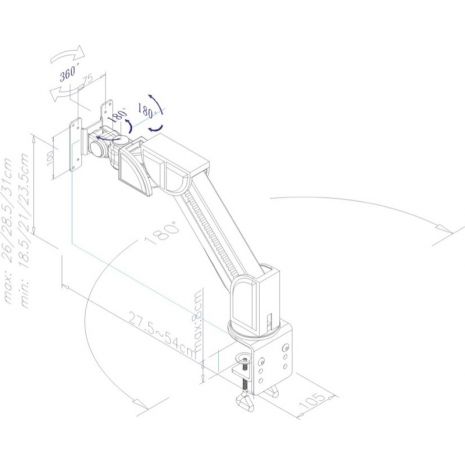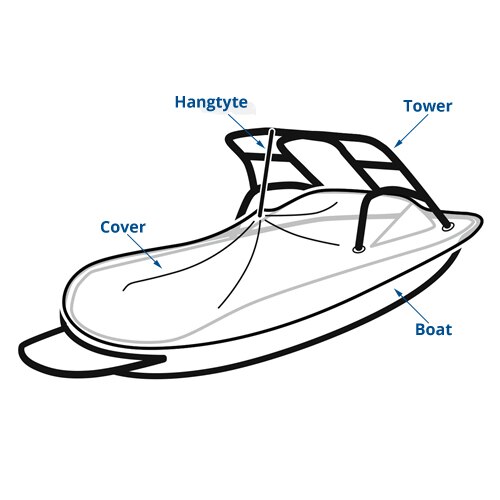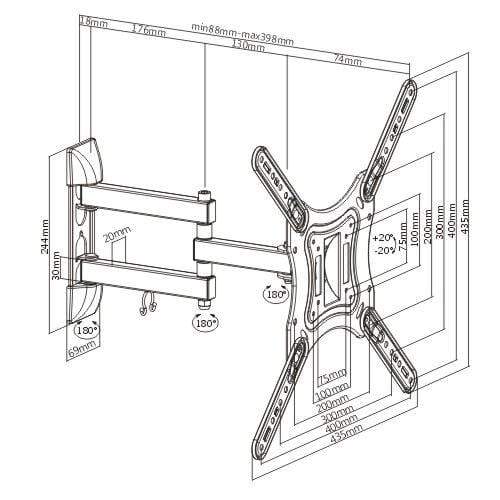Dell B1160w Wireless Mono Laser Printer Handbücher
Bedienungsanleitungen und Benutzerhandbücher für Drucker Dell B1160w Wireless Mono Laser Printer.
Wir stellen 4 PDF-Handbücher Dell B1160w Wireless Mono Laser Printer zum kostenlosen herunterladen nach Dokumenttypen zur Verfügung Bedienungsanleitung

Dell B1160w Wireless Mono Laser Printer Bedienungsanleitung (177 Seiten)
Marke: Dell | Kategorie: Drucker | Größe: 6.44 MB |

Inhaltsverzeichnis
Enveloppe
29
1 Acceptable
30
Étiquettes
31
4. Dépannage
50
Dans le bac
53
5. Annexe
58
Copyright
71
Macintosh
84
Autres problèmes
112
1 Elevé 3
116
2 Elevé 2
116
3 Elevé 1
116
4 Normale
116
Impression Linux
127
Windows
131
Pour Macintosh
132
Onglet Sécurité
134
Options
139
Onglet Printers
141
Onglet Classes
142
5. Dépannage
144
5. Dépannage
145
Glossaire
162

Dell B1160w Wireless Mono Laser Printer Bedienungsanleitung (174 Seiten)
Marke: Dell | Kategorie: Drucker | Größe: 6.43 MB |

Inhaltsverzeichnis
Attenzione
10
Etichette
31
Stampa base
33
Nel vassoio
52
Specifiche
58
Macintosh
64
Copyright
70
AVANZATA
72
Altri problemi
110
3 Alta 1
113
4 Normale
113
1 Alta 3
113
2 Alta 2
113
Stampa in Linux
124
Per Macintosh
129
Scheda Sicurezza
131
Scheda Printers
138
Scheda Classes
139
Glossario
159

Dell B1160w Wireless Mono Laser Printer Bedienungsanleitung (165 Seiten)
Marke: Dell | Kategorie: Drucker | Größe: 6.31 MB |

Inhaltsverzeichnis
Caution
10
Warning
11
Envelope
27
1 Acceptable
28
Copyright
67
ADVANCED
69
Macintosh
79
Other problems
104
1 High 3
107
2 High 2
107
3 High 1
107
4 Normal
107
Preferences
108
Linux printing
118
For Macintosh
122
Utility
122
Information tab
123
Settings tab
124
Security tab
124
Maintenance tab
124
Device Settings
126
Printers tab
130
Classes tab
131
Glossary
151

Dell B1160w Wireless Mono Laser Printer Bedienungsanleitung (180 Seiten)
Marke: Dell | Kategorie: Drucker | Größe: 6.42 MB |

Inhaltsverzeichnis
Warnung
10
Achtung
11
Verwendung
25
2 Schacht
27
Umschläge
31
1 Akzeptabel
32
Etiketten
33
3. Wartung
39
5. Anhang
60
Macintosh
67
Copyright
73
ERWEITERT
75
Andere Probleme
116
3. Merkmale und
118
Produktvorteile
118
1 Hoch 3
119
2 Hoch 2
119
3 Hoch 1
119
4 Normal
119
Hilfe verwenden
129
Verwaltung
133
Unter Macintosh
135
5. Problemlösung
147
5. Problemlösung
149
Druckerprobleme
150
Glossar
166
Weitere Produkte und Handbücher für Drucker Dell
| Modelle | Dokumententyp |
|---|---|
| 2230d/dn Mono Laser Printer |
Bedienungsanleitung
 Dell 2230d/dn Mono Laser Printer Benutzerhandbuch,
136 Seiten
Dell 2230d/dn Mono Laser Printer Benutzerhandbuch,
136 Seiten
|
| C3760n Color Laser Printer |
Bedienungsanleitung
 Dell C3760n Color Laser Printer Benutzerhandbuch,
432 Seiten
Dell C3760n Color Laser Printer Benutzerhandbuch,
432 Seiten
|
| 5535dn Mono Laser MFP |
Bedienungsanleitung
 Dell 5535dn Mono Laser MFP Benutzerhandbuch,
14 Seiten
Dell 5535dn Mono Laser MFP Benutzerhandbuch,
14 Seiten
|
| 5310n Mono Laser Printer |
Bedienungsanleitung
  Dell 5310n Mono Laser Printer Benutzerhandbuch,
152 Seiten
Dell 5310n Mono Laser Printer Benutzerhandbuch,
152 Seiten
|
| 5110cn Color Laser Printer |
Bedienungsanleitung
 Dell 5110cn Color Laser Printer Benutzerhandbuch,
469 Seiten
Dell 5110cn Color Laser Printer Benutzerhandbuch,
469 Seiten
|
| 3333/3335dn Mono Laser Printer |
Bedienungsanleitung
 Dell 3333/3335dn Mono Laser Printer Benutzerhandbuch,
311 Seiten
Dell 3333/3335dn Mono Laser Printer Benutzerhandbuch,
311 Seiten
|
| C7765DN MFP Color Laser Printer |
Bedienungsanleitung
  Dell C7765DN MFP Color Laser Printer Benutzerhandbuch,
911 Seiten
Dell C7765DN MFP Color Laser Printer Benutzerhandbuch,
911 Seiten
|
| 1130 Laser Mono Printer |
Bedienungsanleitung
  Dell 1130 Laser Mono Printer Benutzerhandbuch,
111 Seiten
Dell 1130 Laser Mono Printer Benutzerhandbuch,
111 Seiten
|
| M5200 Medium Workgroup Mono Laser Printer |
Bedienungsanleitung
 Dell M5200 Medium Workgroup Mono Laser Printer Benutzerhandbuch,
240 Seiten
Dell M5200 Medium Workgroup Mono Laser Printer Benutzerhandbuch,
240 Seiten
|
| 1320c Network Color Laser Printer |
Bedienungsanleitung
 Dell 1320c Network Color Laser Printer Benutzerhandbuch,
142 Seiten
Dell 1320c Network Color Laser Printer Benutzerhandbuch,
142 Seiten
|
| C1765NFW MFP Laser Printer |
Bedienungsanleitung
 Dell C1765NFW MFP Laser Printer Benutzerhandbuch,
386 Seiten
Dell C1765NFW MFP Laser Printer Benutzerhandbuch,
386 Seiten
|
| 725 Personal Inkjet Printer |
Bedienungsanleitung
  Dell 725 Personal Inkjet Printer Benutzerhandbuch,
59 Seiten
Dell 725 Personal Inkjet Printer Benutzerhandbuch,
59 Seiten
|
| 2150cn/cdn Color Laser Printer |
Bedienungsanleitung
 Dell 2150cn/cdn Color Laser Printer Benutzerhandbuch,
560 Seiten
Dell 2150cn/cdn Color Laser Printer Benutzerhandbuch,
560 Seiten
|
| 962 All In One Photo Printer |
Bedienungsanleitung
 Dell 962 All In One Photo Printer Benutzerhandbuch,
93 Seiten
Dell 962 All In One Photo Printer Benutzerhandbuch,
93 Seiten
|
| 964 All In One Photo Printer |
Bedienungsanleitung
 Dell 964 All In One Photo Printer Benutzerhandbuch,
132 Seiten
Dell 964 All In One Photo Printer Benutzerhandbuch,
132 Seiten
|
| C3760dn Color Laser Printer |
Bedienungsanleitung
 Dell C3760dn Color Laser Printer Benutzerhandbuch,
432 Seiten
Dell C3760dn Color Laser Printer Benutzerhandbuch,
432 Seiten
|
| P713w All In One Photo Printer |
Bedienungsanleitung
 Dell P713w All In One Photo Printer Benutzerhandbuch,
132 Seiten
Dell P713w All In One Photo Printer Benutzerhandbuch,
132 Seiten
|
| B1265dnf Mono Laser Printer MFP |
Bedienungsanleitung
 Dell B1265dnf Mono Laser Printer MFP Benutzerhandbuch,
260 Seiten
Dell B1265dnf Mono Laser Printer MFP Benutzerhandbuch,
260 Seiten
|
| V715w All In One Wireless Inkjet Printer |
Bedienungsanleitung
 Dell V715w All In One Wireless Inkjet Printer Benutzerhandbuch,
164 Seiten
Dell V715w All In One Wireless Inkjet Printer Benutzerhandbuch,
164 Seiten
|
| B2375dfw Mono Multifunction Printer |
Bedienungsanleitung
 Dell B2375dfw Mono Multifunction Printer Benutzerhandbuch,
6 Seiten
Dell B2375dfw Mono Multifunction Printer Benutzerhandbuch,
6 Seiten
|