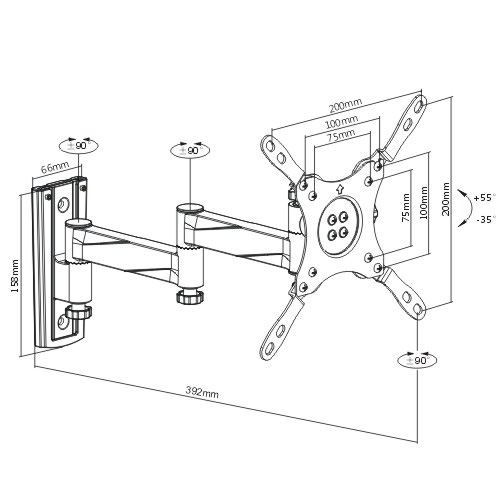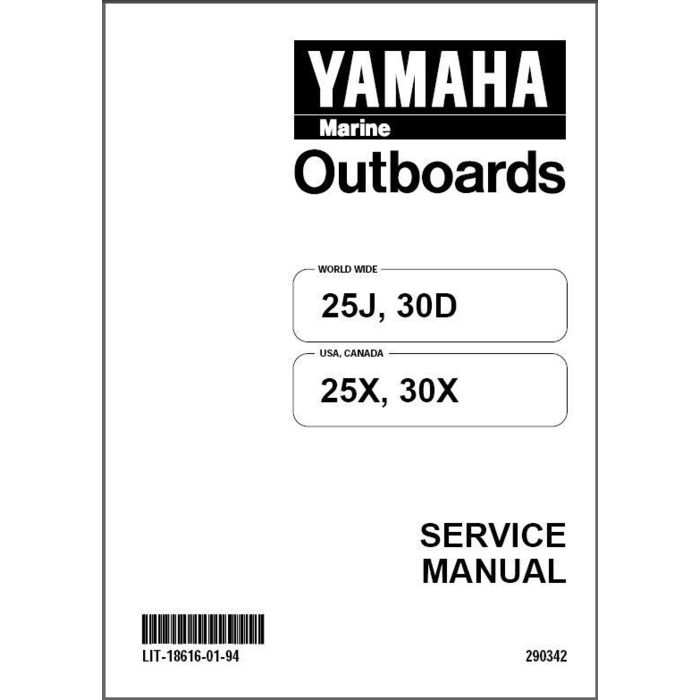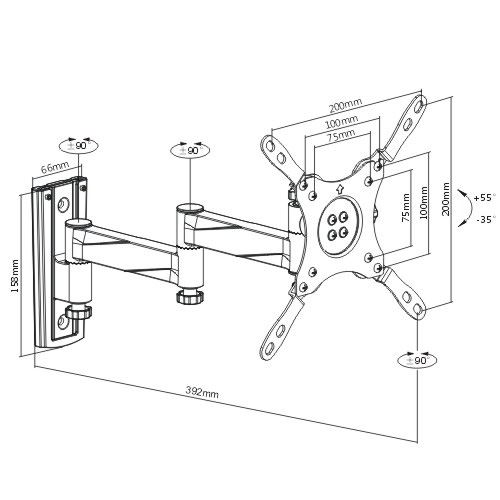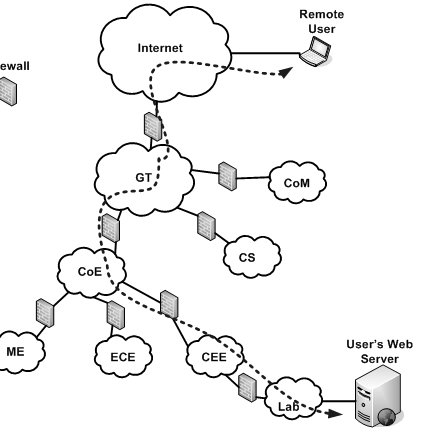Dell PowerVault MD3220 Handbücher
Bedienungsanleitungen und Benutzerhandbücher für Hardware Dell PowerVault MD3220.
Wir stellen 7 PDF-Handbücher Dell PowerVault MD3220 zum kostenlosen herunterladen nach Dokumenttypen zur Verfügung Bedienungsanleitung

Dell PowerVault MD3220 Bedienungsanleitung (257 Seiten)
Marke: Dell | Kategorie: Hardware | Größe: 4.95 MB |

Inhaltsverzeichnis
15
49
121
153
176
179
188
202
209
241
247

Dell PowerVault MD3220 Bedienungsanleitung (302 Seiten)
Marke: Dell | Kategorie: Hardware | Größe: 6.27 MB |

Inhaltsverzeichnis
19
185
196
207
241
243
245
255
263
290
291
291

Dell PowerVault MD3220 Bedienungsanleitung (74 Seiten)
Marke: Dell | Kategorie: Hardware | Größe: 1.40 MB |

Inhaltsverzeichnis

Dell PowerVault MD3220 Bedienungsanleitung (300 Seiten)
Marke: Dell | Kategorie: Hardware | Größe: 4.55 MB |

Inhaltsverzeichnis
19
23
101
187
187
212
227
245
260
288
288
288
291

Dell PowerVault MD3220 Bedienungsanleitung (76 Seiten)
Marke: Dell | Kategorie: Hardware | Größe: 2.94 MB |



Inhaltsverzeichnis
20
20

Dell PowerVault MD3220 Bedienungsanleitung (272 Seiten)
Marke: Dell | Kategorie: Hardware | Größe: 7.55 MB |

Inhaltsverzeichnis
3
10
12
16
17
18
19
23
40
43
44
51
105
127
142
146
165
170
184
188
189
190
197
201
203
218
221
234
235
239
240
241
251
259
261
262
262
265
267
268
269
270
271
272

Dell PowerVault MD3220 Bedienungsanleitung (316 Seiten)
Marke: Dell | Kategorie: Hardware | Größe: 4.61 MB |

Inhaltsverzeichnis
2
19
46
48
50
58
100
105
111
124
144
149
151
165
179
186
195
195
198
202
219
223
237
246
257
261
275
282
293
305
305
Weitere Produkte und Handbücher für Hardware Dell
| Modelle | Dokumententyp |
|---|---|
| PowerVault MD3220i |
Bedienungsanleitung
       Dell PowerVault MD3220i User Manual,
32 Seiten
Dell PowerVault MD3220i User Manual,
32 Seiten
|
| PowerVault MD3200 |
Bedienungsanleitung
 Dell PowerVault MD3200 Benutzerhandbuch,
78 Seiten
Dell PowerVault MD3200 Benutzerhandbuch,
78 Seiten
|
| DR4000 |
Bedienungsanleitung
 Dell DR4000 Benutzerhandbuch,
42 Seiten
Dell DR4000 Benutzerhandbuch,
42 Seiten
|
| DR4000 |
Bedienungsanleitung
 Dell DR4000 Benutzerhandbuch,
214 Seiten
Dell DR4000 Benutzerhandbuch,
214 Seiten
|
| DX6012S |
Bedienungsanleitung
 Dell DX6012S Benutzerhandbuch,
164 Seiten
Dell DX6012S Benutzerhandbuch,
164 Seiten
|
| PowerVault DL2100 |
Bedienungsanleitung
 Dell PowerVault DL2100 Benutzerhandbuch,
81 Seiten
Dell PowerVault DL2100 Benutzerhandbuch,
81 Seiten
|
| POWERVAULT MD3600F |
Bedienungsanleitung
 Dell POWERVAULT MD3600F Benutzerhandbuch,
42 Seiten
Dell POWERVAULT MD3600F Benutzerhandbuch,
42 Seiten
|
| POWEREDGE M915 |
Bedienungsanleitung
 Dell POWEREDGE M915 Benutzerhandbuch,
13 Seiten
Dell POWEREDGE M915 Benutzerhandbuch,
13 Seiten
|
| PowerVault MD3200i |
Bedienungsanleitung
 Dell PowerVault MD3200i Benutzerhandbuch,
90 Seiten
Dell PowerVault MD3200i Benutzerhandbuch,
90 Seiten
|
| DX6000 |
Bedienungsanleitung
 Dell DX6000 Benutzerhandbuch,
60 Seiten
Dell DX6000 Benutzerhandbuch,
60 Seiten
|
| PowerVault NX3000 |
Bedienungsanleitung
 Dell PowerVault NX3000 Benutzerhandbuch,
17 Seiten
Dell PowerVault NX3000 Benutzerhandbuch,
17 Seiten
|
| POWEREDGE 300 |
Bedienungsanleitung
 Dell POWEREDGE 300 Benutzerhandbuch,
206 Seiten
Dell POWEREDGE 300 Benutzerhandbuch,
206 Seiten
|
| DR4000 |
Bedienungsanleitung
 Dell DR4000 Benutzerhandbuch,
170 Seiten
Dell DR4000 Benutzerhandbuch,
170 Seiten
|
| PowerVault NX3100 |
Bedienungsanleitung
 Dell PowerVault NX3100 Benutzerhandbuch,
174 Seiten
Dell PowerVault NX3100 Benutzerhandbuch,
174 Seiten
|
| AXIM X3 |
Bedienungsanleitung
 Dell AXIM X3 Benutzerhandbuch,
146 Seiten
Dell AXIM X3 Benutzerhandbuch,
146 Seiten
|
| POWERVAULT MD3600F |
Bedienungsanleitung
 Dell POWERVAULT MD3600F Benutzerhandbuch,
362 Seiten
Dell POWERVAULT MD3600F Benutzerhandbuch,
362 Seiten
|
| PowerVault NX300 |
Bedienungsanleitung
 Dell PowerVault NX300 Benutzerhandbuch,
18 Seiten
Dell PowerVault NX300 Benutzerhandbuch,
18 Seiten
|
| POWEREDGE 1955 |
Bedienungsanleitung
 Dell POWEREDGE 1955 Benutzerhandbuch,
166 Seiten
Dell POWEREDGE 1955 Benutzerhandbuch,
166 Seiten
|
| POWEREDGE M915 |
Bedienungsanleitung
 Dell POWEREDGE M915 Benutzerhandbuch,
384 Seiten
Dell POWEREDGE M915 Benutzerhandbuch,
384 Seiten
|
| PowerVault NX300 |
Bedienungsanleitung
 Dell PowerVault NX300 Benutzerhandbuch,
54 Seiten
Dell PowerVault NX300 Benutzerhandbuch,
54 Seiten
|