Dell PowerVault LTO4-120HH Bedienungsanleitung
Stöbern Sie online oder laden Sie Bedienungsanleitung nach Computerhardware Dell PowerVault LTO4-120HH herunter. Dell PowerVault LTO4-120HH User Manual Benutzerhandbuch
- Seite / 49
- Inhaltsverzeichnis
- FEHLERBEHEBUNG
- LESEZEICHEN




- PowerVault 1
- Contacting Dell: Dell 3
- Getting Help: Dell 13
- Technical Assistance 13
- Problems With Your Order 15
- Product Information 15
- Before You Call 16
- Glossary: Dell 18
- Introduction: Dell 24
- Features 25
- Tape Backup Software 25
- Front Panel 25
- Encryption 25
- Rear Panel 26
- 1. Power connector 27
- 2. Fan enclosure 27
- 3. SAS connector 27
- Back to Contents Page 27
- Installing External Drives 30
- Loading Device Drivers 31
- Verifying Drive Operation 32
- Specifications: Dell 34
- Internal Drive 35
- Troubleshooting: Dell 36
- General Guidelines 40
- TapeAlert 43
- Recovering a Tape Cartridge 45
- Using the Tape Drive: Dell 46
- Caring for Tape Cartridges 48
- Cleaning the Tape Mechanism 49
Inhaltsverzeichnis
DellTM PowerVaultTM LTO4-120HH Tape Drive User's Guide Information in this document is subject to change without notice. ©2007 Dell Inc. All rig
Customer Care toll-free:18003947430(option6) Transaction Sales toll-free:18003947412 Corporate Sales toll-free:18003947419 Slovakia (P
Taiwan International Access Code: 002 Country Code: 886 Website: support.ap.dell.com E-mail: [email protected] Technical Support (OptiPlex, La
Back to Contents Page U.S.A. (Austin, Texas) International Access Code: 011 Country Code: 1 Financial Services (Dell Preferred Accounts [DPA]) toll-
Back to Contents Page Getting Help: DellTM PowerVaultTM LTO4-120HH Tape Drive User's Guide Technical Assistance Dell Enterprise Training a
www.dell.com/ www.dell.com/ap/ (Asian/Pacific countries only) www.dell.com.cn (China only) www.dell.com/jp (Japan only) www.euro.dell.com (Europe o
AutoTech Service Dell's automated technical support serviceAutoTechprovides recorded answers to the questions most frequently asked by Dell cu
Returning Items for Warranty Repair or Credit Prepare all items being returned, whether for repair or credit, as follows: 1. Call Dell to obtain a R
Back to Contents Page See your operating system documentation to determine the contents of the system's start-up files. If possible, print eac
Back to Contents Page Glossary: DellTM PowerVaultTM LTO4-120HH Tape Drive User's Guide - A - B - C - D - E - F - G - H - I - J - L - M - N - O -
D data. Any representations such as characters or analog quantities to which meaning is, or might be, assigned. data cartridge. A tape cartridge that
Back to Contents Page Appendix - Regulatory Information: DellTM PowerVaultTM LTO4-120HH Tape Drive User's Guide Regulatory Information for Taiwan
Generation 3. The informal name for the Ultrium 3 Tape Drive, which is the third-generation version of the Ultrium tape drive (Generation 1, 2). The G
different vendors' offerings by ensuring that vendors comply with verification standards. load. Following the insertion of a tape cartridge into
R read. To acquire or interpret data from a storage device, from a data medium, or from another source. reboot. To reinitialize the execution of a pr
tape path. Within a tape drive, the channel in which the media moves. V VDC. Volts DC (direct current). volt. The SI (international) unit of potent
Back to Contents Page Introduction: DellTM PowerVaultTM LTO4-120HH Tape Drive User's Guide Overview Serial Attached SCSI (SAS) Interface Encry
l SAS enables multiple devices (up to 128) of different sizes and types to be connected simultaneously with thinner and longer cables. l Its full-dup
3. Fault LED. The front panel of your Dell PowerVault LTO4-120HH tape drive has an amber fault LED indicating the drive has encountered an error, is n
1. Power connector 2. Fan enclosure 3. SAS connector Back to Contents Page
Back to Contents Page Setting Up the Tape Drive: DellTM PowerVaultTM LTO4-120HH Tape Drive User's Guide Pre-installed Internal Drives Installin
1. Air Intake Area Step 2 — Removing Power from the System 1. Power-off the system. 2. Disconnect the power cord from both the electrical outlet an
Back to Contents Page Contacting Dell: DellTM PowerVaultTM LTO4-120HH Tape Drive User's Guide To contact Dell electronically, you can access the
Do not secure the drive with screws at this point because you may have to move the drive to get the cables in place. Step 6 — Attaching SAS Cable Atta
recommended: l Away from high-traffic areas, especially if the floor is carpeted. l Out of copy rooms to avoid toner and paper dust. Do not store pap
7. Right-click the IBM Ultrium-HH4 SCSI Sequential Device listing and click Properties. 8. Click the Reinstall Driver button. (If the Reinstall Drive
Back to Contents Page Using the Tape Backup Software: DellTM PowerVaultTM LTO4-120HH Tape Drive User's Guide See the User's Operating Guide
Back to Contents Page Specifications: DellTM PowerVaultTM LTO4-120HH Tape Drive User's Guide General External Drive Internal Drive NOTE: Thes
Back to Contents Page Maximum wet bulb temperature 23°C(73.4°F)Internal Drive Physical Specifications Width (without bezel)146.0 mm (5.75 in)Width
Back to Contents Page Troubleshooting: DellTM PowerVaultTM LTO4-120HH Tape Drive User's Guide Obtaining Drivers and Firmware Upgrades Selectin
mode. ¡ If the diagnostic fails, the fault LED flashes and an error code displays. When the cartridge is manually ejected and removed, the tape drive
l If no error is detected, the test begins again and runs for a maximum of ten times. After the tenth loop, the test stops and the drive automatically
and exits maintenance mode. Function Code J - Fast Read/Write TestApproximate Run Time = 5 minutes Total Number of Loops = 10 Function Code perfor
Switchboard 082024053000 Bahamas General Support toll-free:1-866-278-6818 Barbados General Support 1-800-534-3066 Belgium (Brussels) International
General Guidelines If you encounter problems when running the Dell PowerVault LTO4-120HH Tape Drive, refer to Table 4 for common problems. If the pro
Table 6 gives descriptions of the errors and messages that pertain to the tape drive, and tells what to do when you receive them. Table 6. Descriptio
Fixing SAS Connectivity Problems If there appears to be a problem connecting or communicating with the drive, follow this procedure. If the problem oc
1. Ensure that the power is on to the tape drive. 2. Replace the SAS cable and interposers, if any, and retry the failing operation. 3. If these mea
606hWrite failureSet for any unrecoverable write or positioning error where isolation is uncertain and failure could be due to a faulty tape cartridge
Recovering a Tape Cartridge If problem-determination procedures identify the tape drive as the source of the problem and you are unable to eject the
Back to Contents Page Using the Tape Drive: DellTM PowerVaultTM LTO4-120HH Tape Drive User's Guide Operating the Drive Loading, Unloading and W
l Generation 4 cartridges: Reads and writes Generation 4 format l Generation 3 cartridges: Reads and writes Generation 3 format l Generation 2 cartr
Setting the Write-Protect Switch on Tape Cartridges The position of the write-protect switch ( Figure 16) on the tape cartridge determines whether y
Table 2. Environmental Specifications Perform a Thorough Inspection l Inspect the cartridge's packaging to determine potential rough handling.
China (Xiamen) Country Code: 86 City Code: 592 Technical Support (printers) toll-free:8008582311 Customer Care toll-free:8008582060 Customer C
France (Paris) (Montpellier) International Access Code: 00 Country Code: 33 City Codes: (1) (4) Technical Support for XPS 0825 387 129 Technical Suppo
and 1600448046 Sales (Large Corporate Accounts) 1600338044 Sales (Home and Small Business) 1600338046 Ireland (Cherrywood) International Access Co
Preferred Accounts Division Sales (over 400 employees) 044-556-3433 Public Sales (government agencies, educational institutions, and medical instituti
Netherlands (Amsterdam) International Access Code: 00 Country Code: 31 City Code: 20 Technical Support Fax 0206744766 Home/Small Business Customer
Weitere Dokumente für Computerhardware Dell PowerVault LTO4-120HH





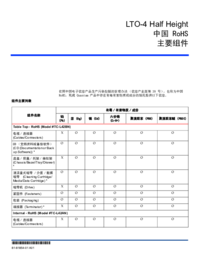
 (1 Seiten)
(1 Seiten)



 (14 Seiten)
(14 Seiten)







Kommentare zu diesen Handbüchern