Dell PowerEdge SC 430 Bedienungsanleitung
Stöbern Sie online oder laden Sie Bedienungsanleitung nach Computerhardware Dell PowerEdge SC 430 herunter. Dell PowerEdge SC 430 User Manual Benutzerhandbuch
- Seite / 7
- Inhaltsverzeichnis
- LESEZEICHEN




Inhaltsverzeichnis
About Cautions CAUTION: A CAUTION indicates a potential for property damage, personal injury, or death.Microprocessor Installation InformationPrior t
关于警告 警告:警告表示可能会导致财产损失、人身伤害甚至死亡。微处理器安装信息在添加或更换处理器之前,请验证系统上的系统 BIOS 为最新版本。载入最新的 BIOS 版本可确保完全支持处理器。1在系统设置程序中验证系统 BIOS 版本。请参阅随系统提供的 CD 上包含的系统说明文件中或 suppo
À propos de la mention “Précaution” PRÉCAUTION : une PRÉCAUTION indique un risque potentiel d'endommagement du matériel, de blessure corporelle
Warnhinweise VORSICHT: Hiermit werden Sie auf eine potentiell gefährliche Situation hingewiesen, die zu Sachschäden, Verletzungen oder zum Tod von Me
警告について 警告: 物的損害、けが、または死亡の原因となる可能性があることを示します。マイクロプロセッサの取り付けについてプロセッサを追加または交換する前に、お使いのコンピュータにインストールされているシステム BIOS が最新バージョンであることを確認してください。最新バージョンの BIOS
주의 기호 주의 : 주의는 재산상의 피해나 심각한 부상 또는 사망을 유발할 수 있는 위험이 있음을 나타냅니다 .마이크로프로세서 설치 정보프로세서를 추가하거나 교체하기 전에 시스템의 BIOS 버전이 최신 버전인지를 확인하십시오. 최신 BIOS 버전이 설치되어 있으면 프
Información sobre los avisos de precaución PRECAUCIÓN: un mensaje de PRECAUCIÓN indica el riesgo de daños materiales, lesiones corporales o incluso l
Weitere Dokumente für Computerhardware Dell PowerEdge SC 430



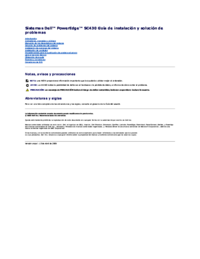







 (2 Seiten)
(2 Seiten) (132 Seiten)
(132 Seiten)








Kommentare zu diesen Handbüchern